Download and Install the Plugin
Download the FedaPay plugin for OpenCart by clicking here.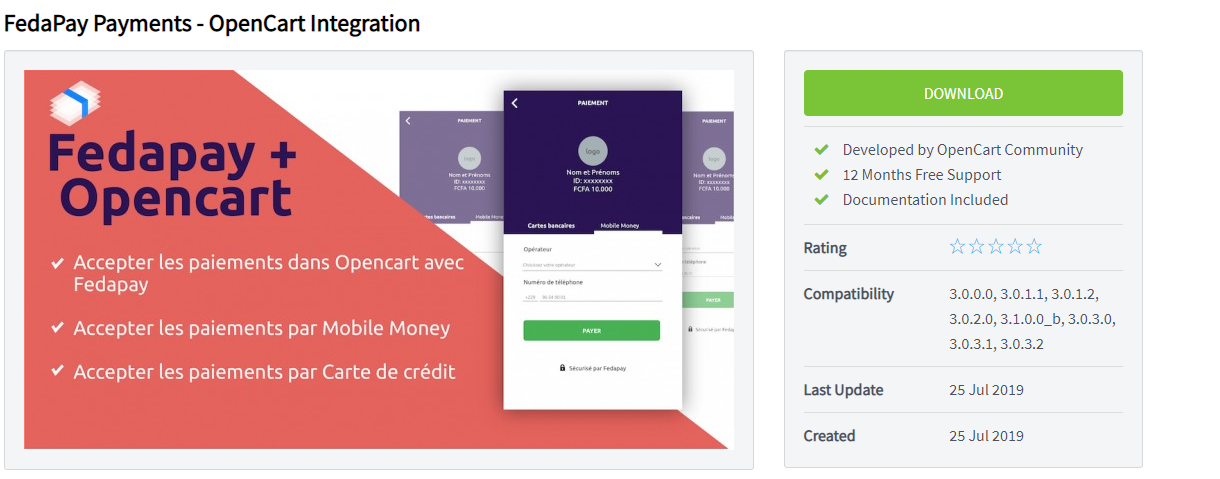 Installation Steps :
Installation Steps :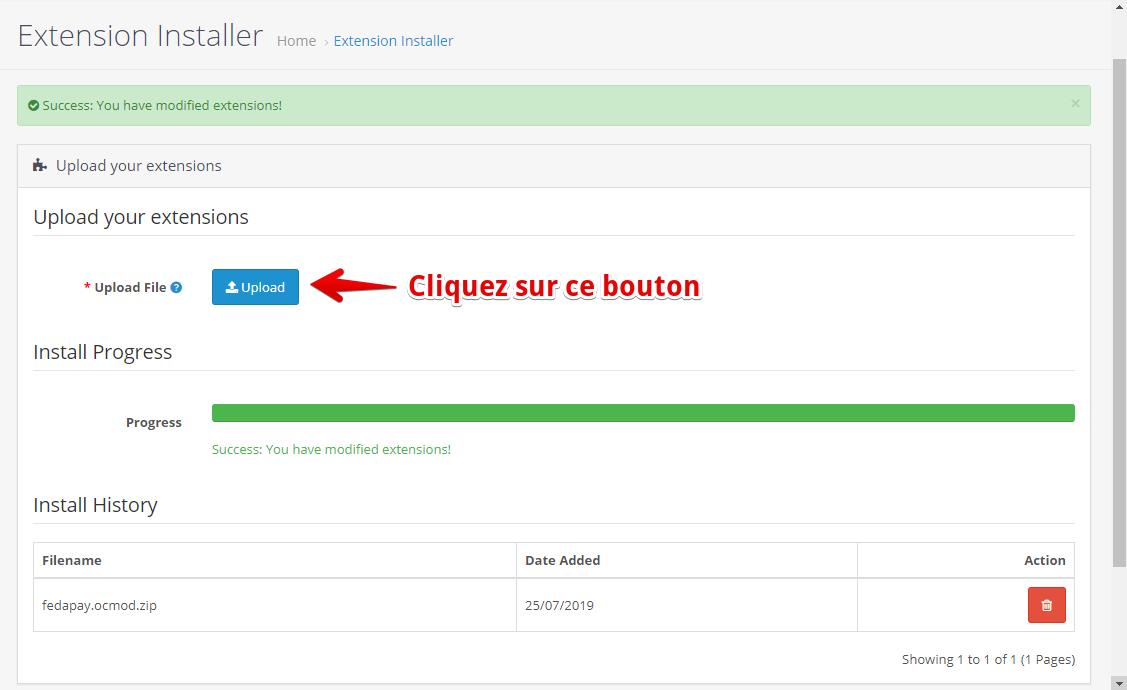
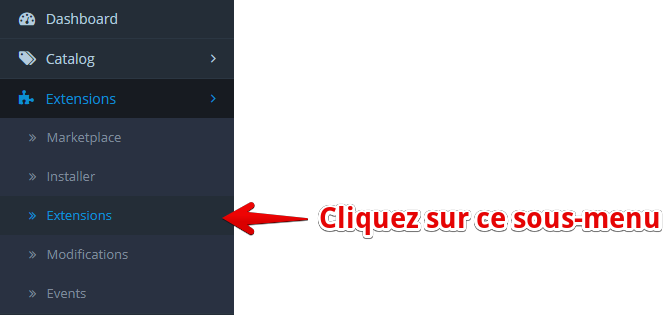
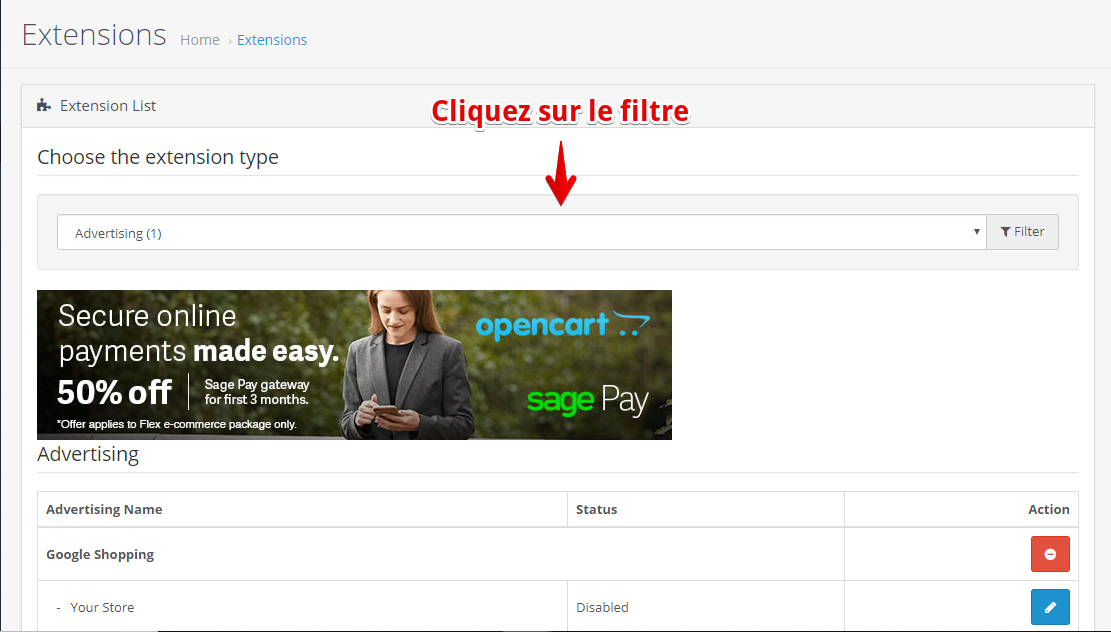
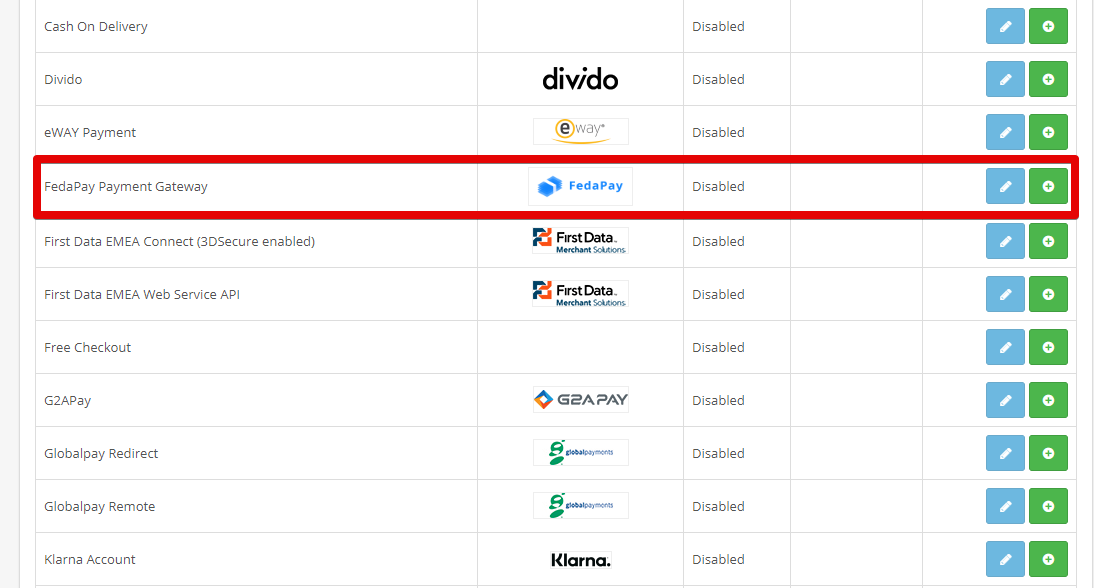
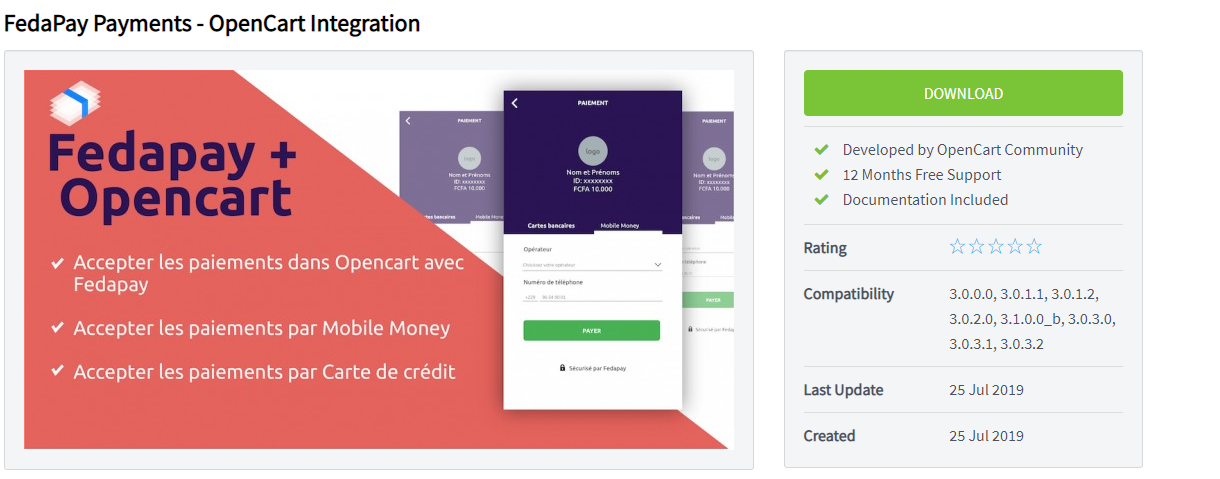 Installation Steps :
Installation Steps :- Go to your OpenCart dashboard.
-
Click on Extensions > Install.
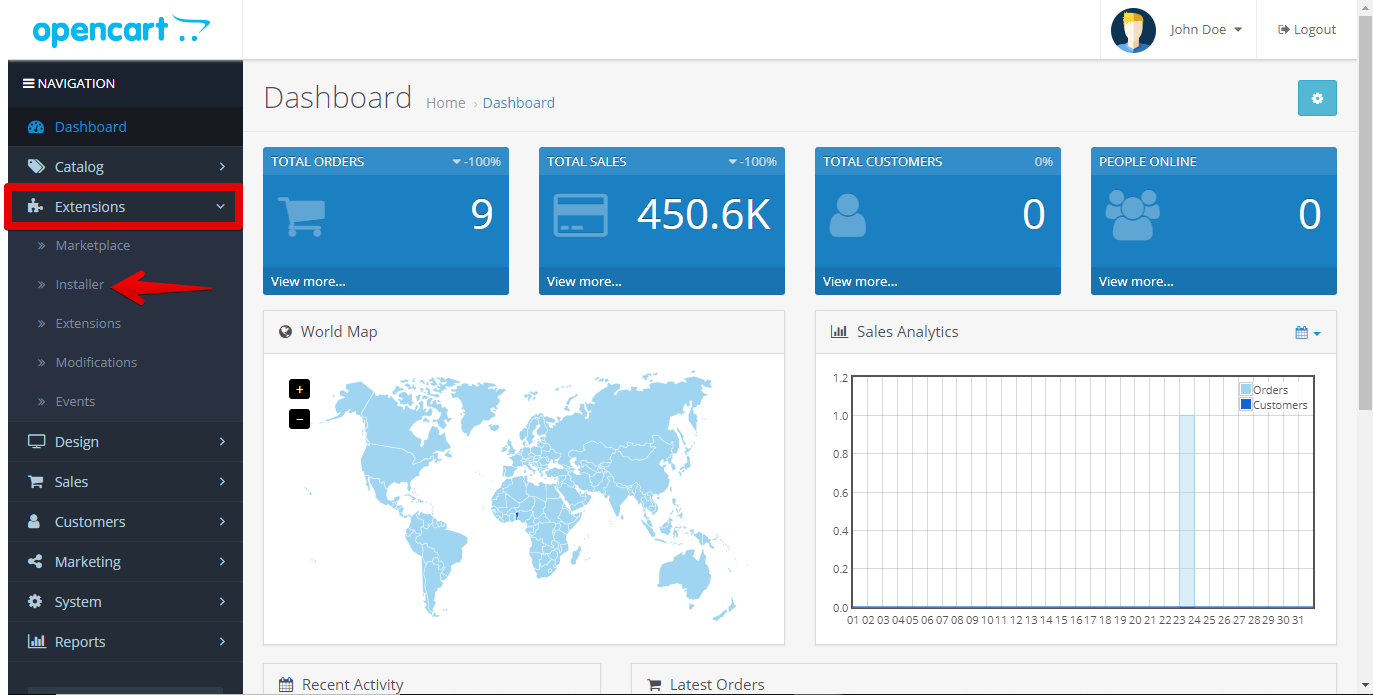
- Click the Upload button to upload the plugin you downloaded.
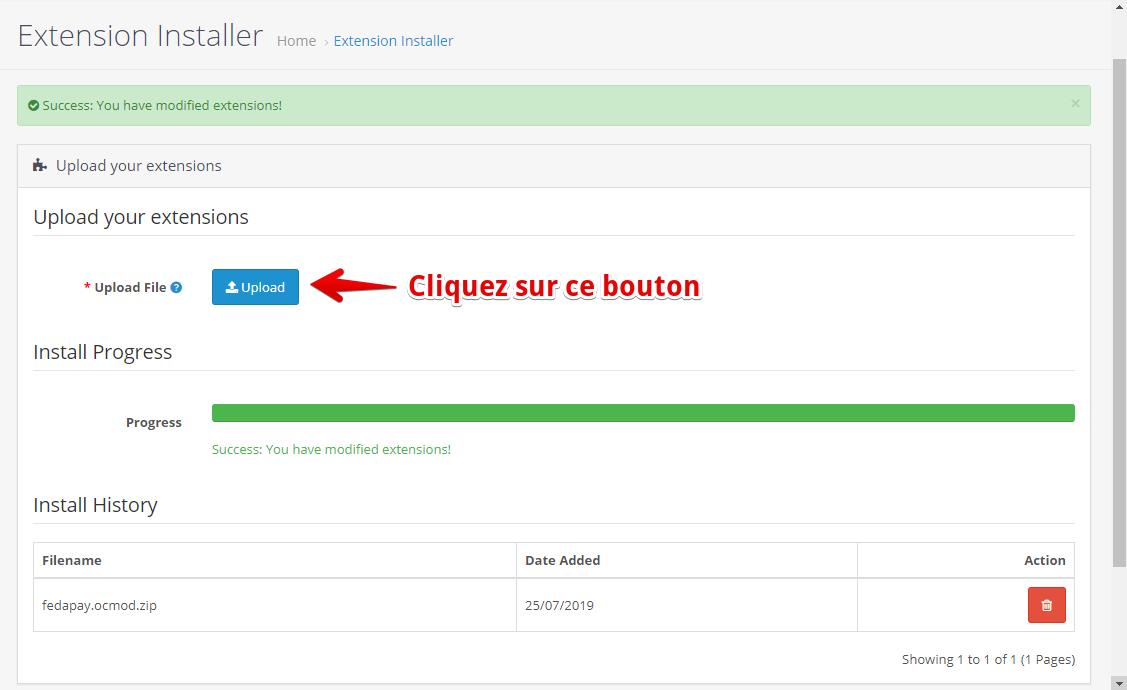
Important: Do not change the name of the plugin file (fedapay.ocmod.zip) during upload, or the installation will fail.
- Once the upload is complete, click on the Extensions sub-menu to see the list of available extensions.
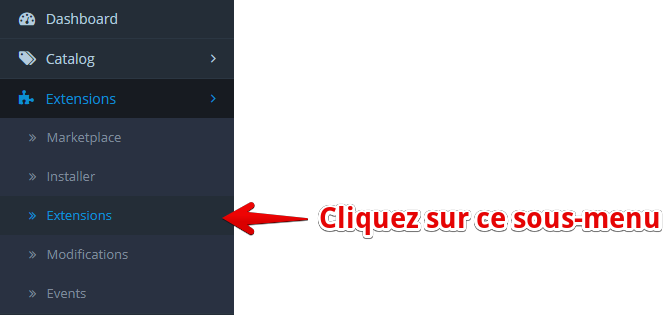
- Filter by category Payments.
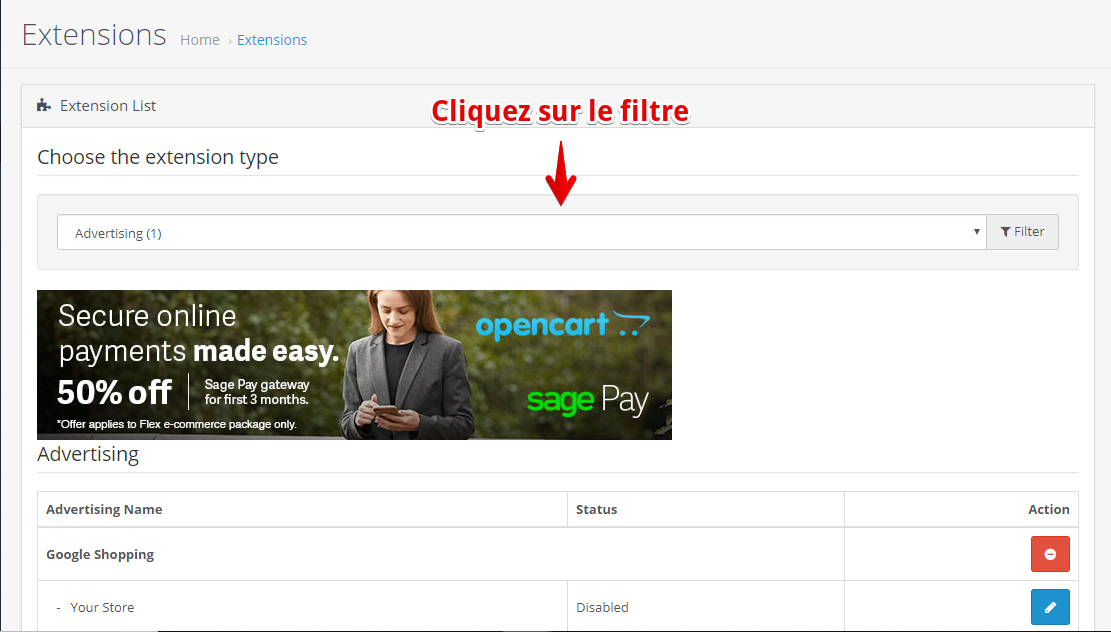
- Find FedaPay in the list of payment methods.
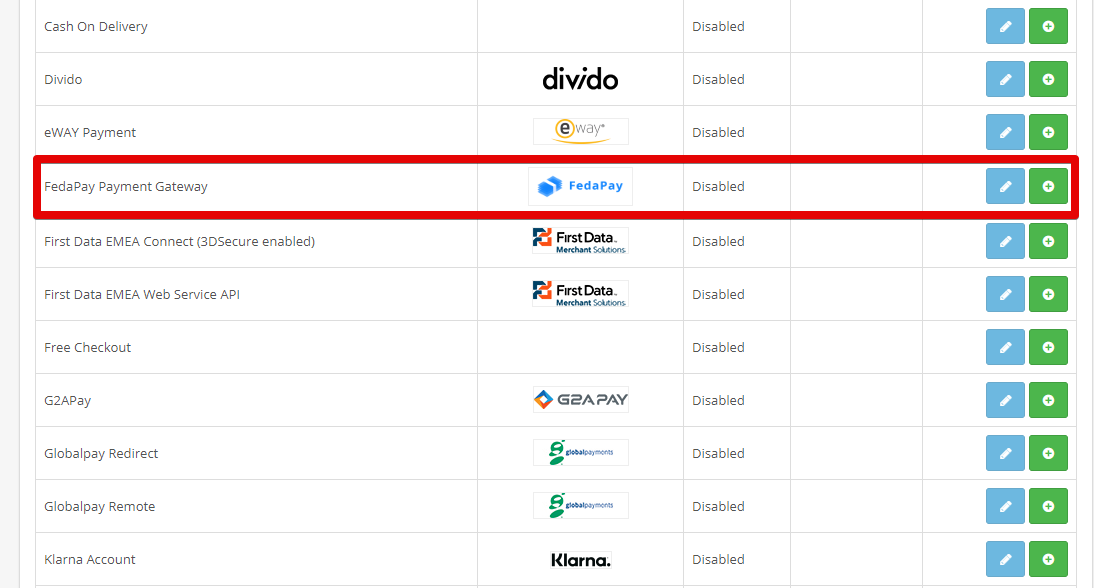
-
Click the green button to install FedaPay.
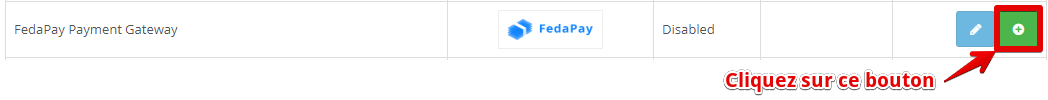
Configure the FedaPay Plugin
Once installed, you need to configure FedaPay to work with your store.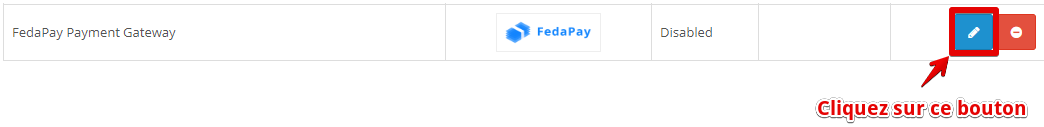
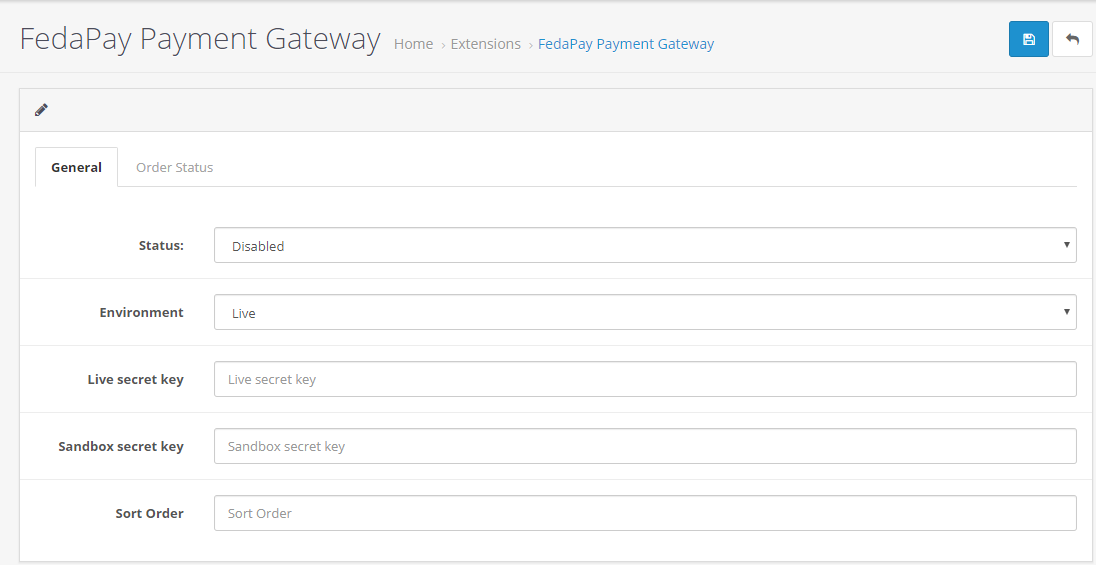
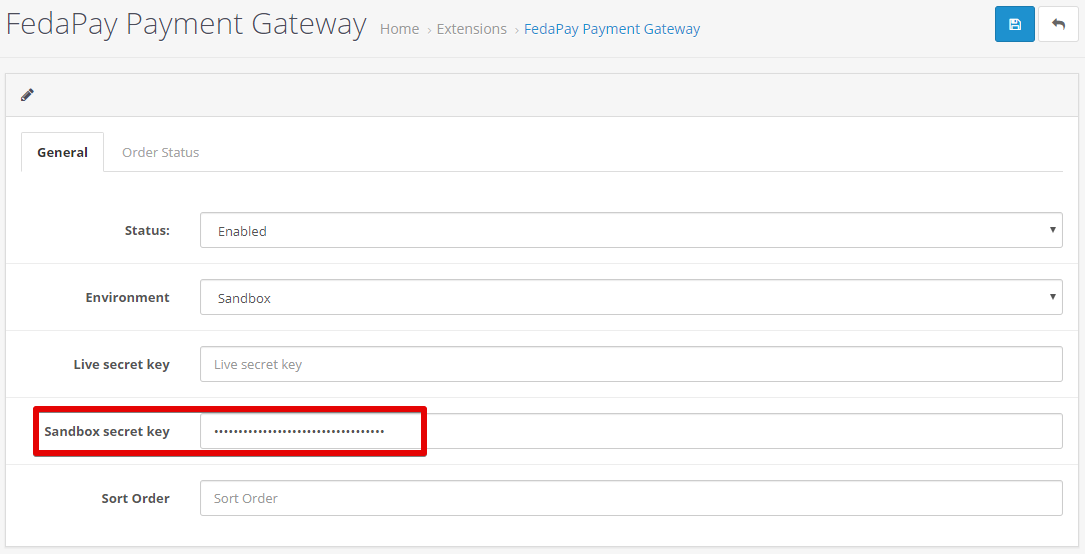
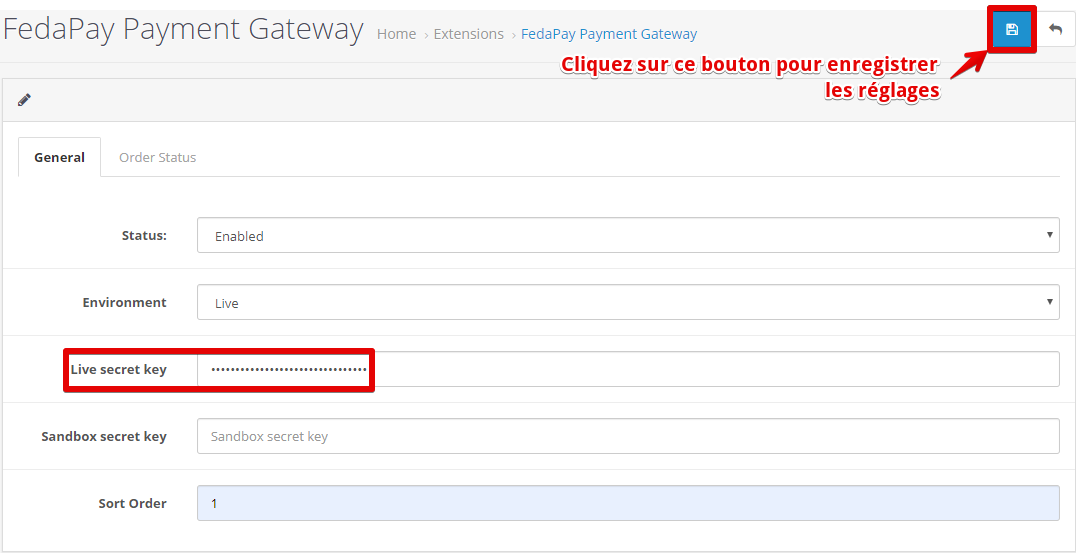
- Click the blue Configure button to access FedaPay’s settings.
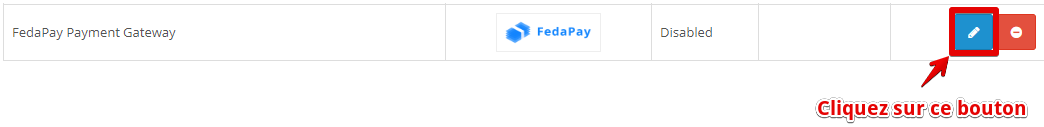
- Enable FedaPay by changing the Status from “Disabled” to “Enabled”.
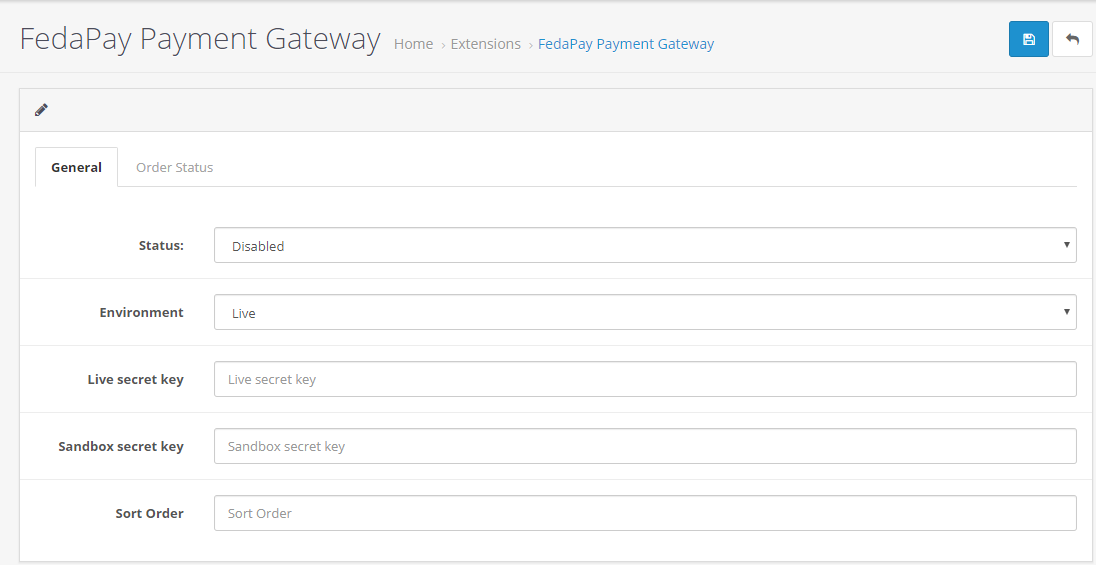
-
Choose the environment according to your needs :
- Sandbox if you want to test with a test account.
- Live to start accepting real payments with your FedaPay account.
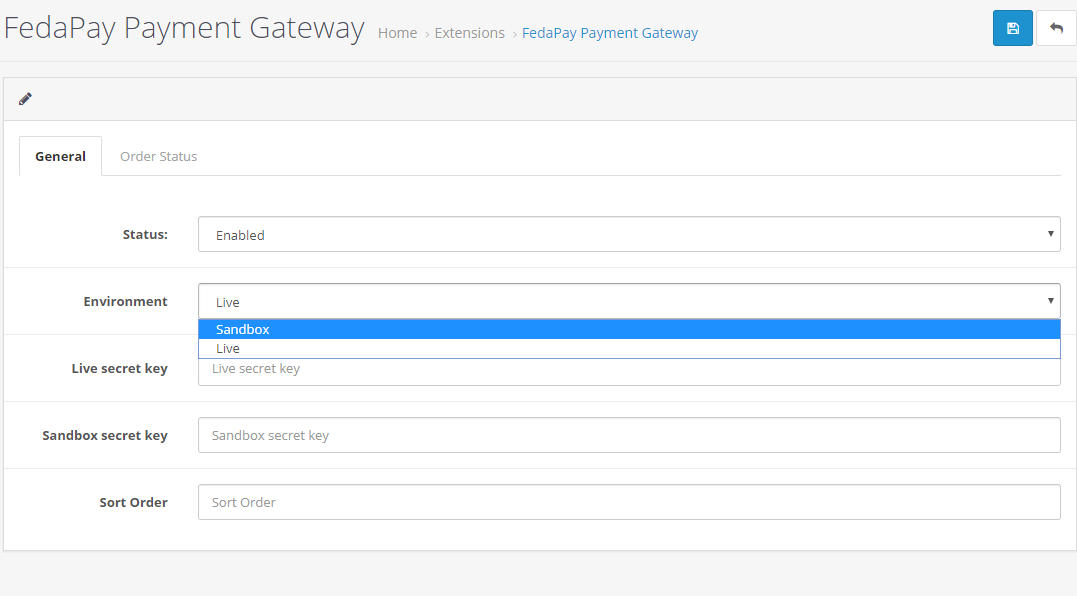
-
Depending on your selected environment, copy and paste the API secret key from your FedaPay account.
- If you selected Sandbox, copy the API key from your FedaPay Sandbox account.
- If you selected Live, copy the API key from your FedaPay Live account.
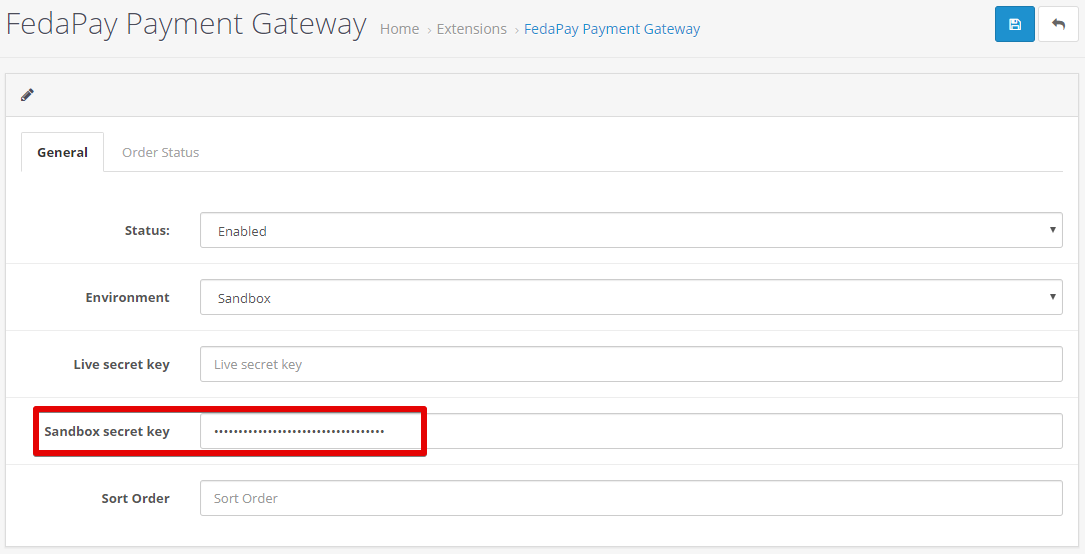
- Sort Order : This field allows you to define the display order of FedaPay if you have multiple payment options. Fill in this field as per your preferences.
- Click the Save button at the top right to save your settings.
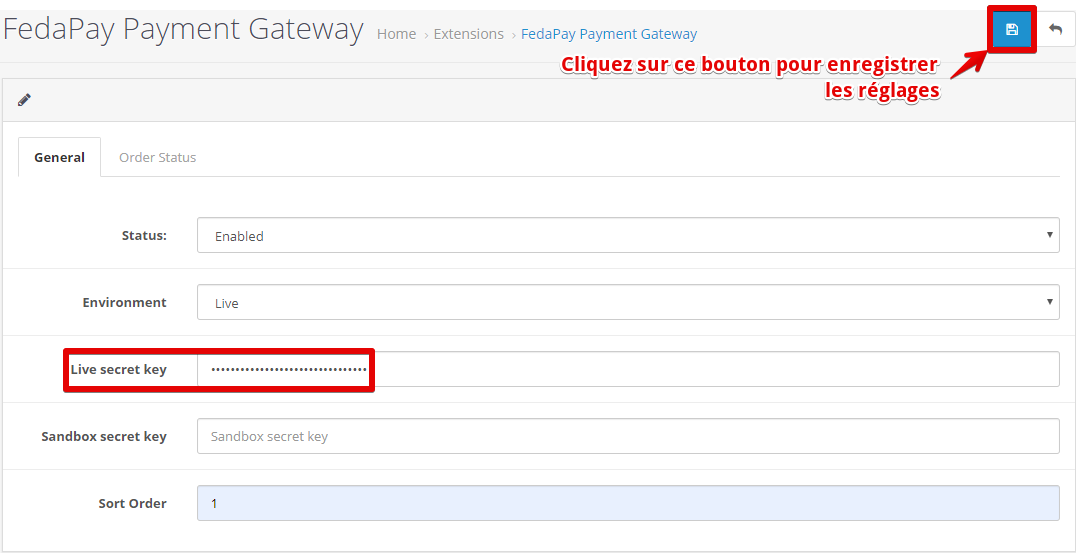
Add and Configure the FCFA Currency
FedaPay only supports FCFA as the currency, so you need to add it and set it as the default currency.Steps to add FCFA :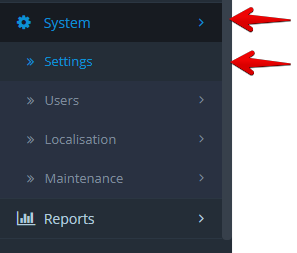
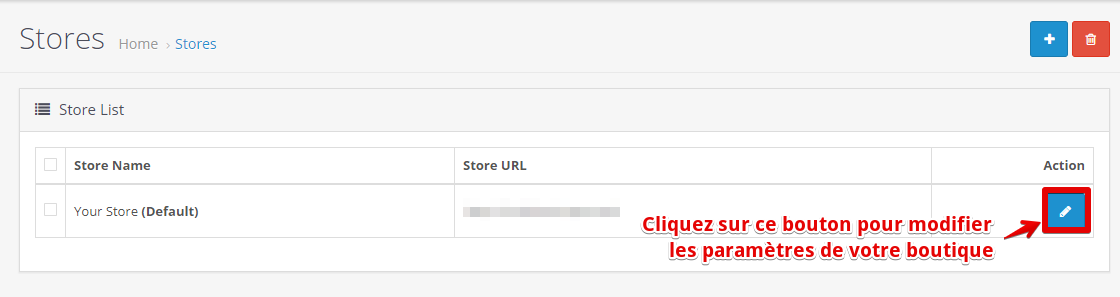
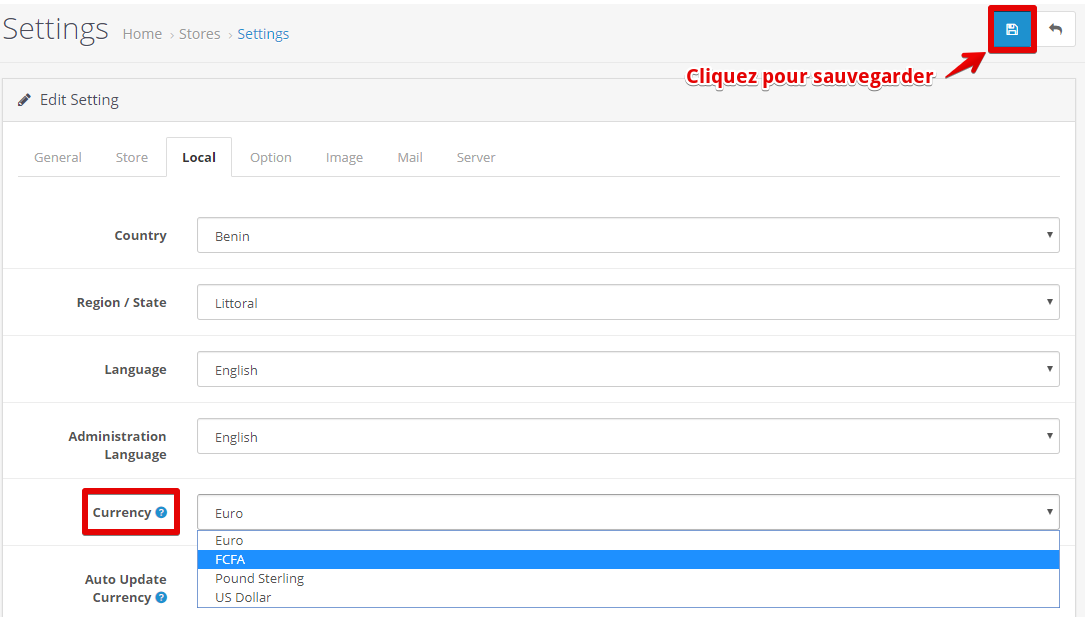
-
Click on System > Localization > Currencies.
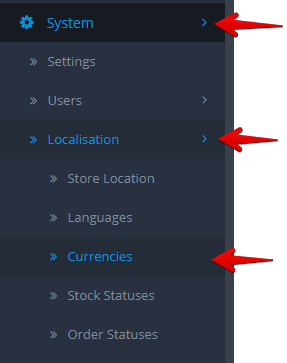
-
Click the blue Add a currency button.
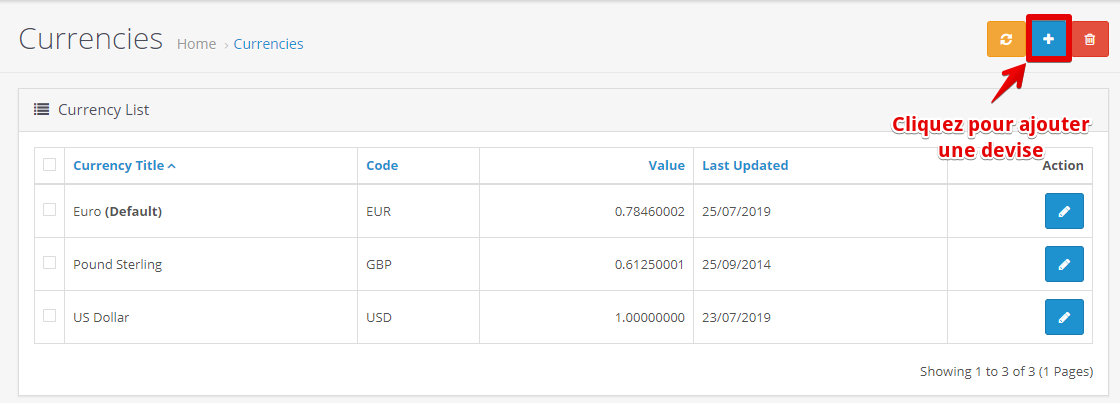
-
Fill in the information for FCFA (name, symbol, conversion rate) and save.
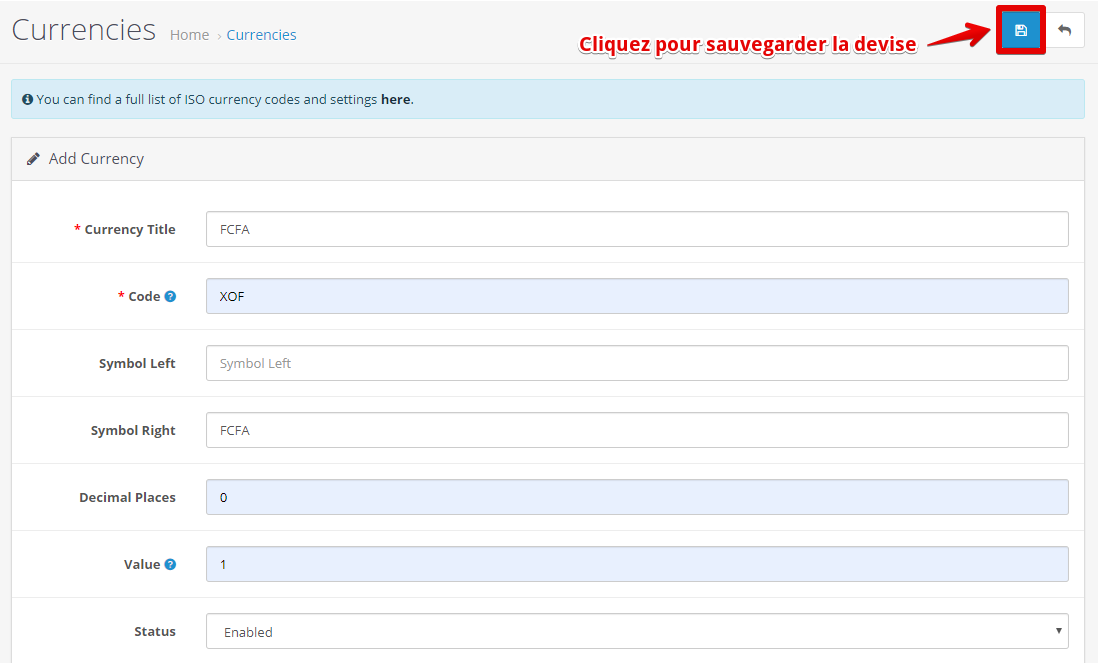
- Go to System > Settings.
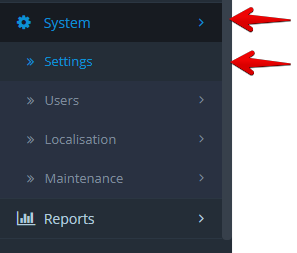
- Click the Edit button to access your store’s settings.
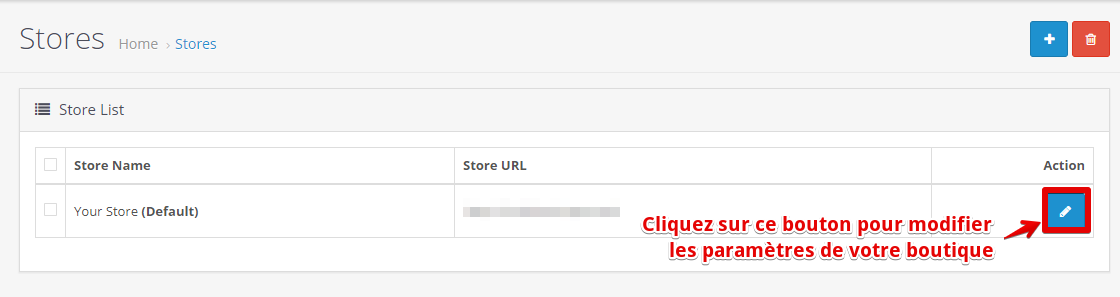
- Go to the Local tab, then in the Currency option, select FCFA from the currency list.
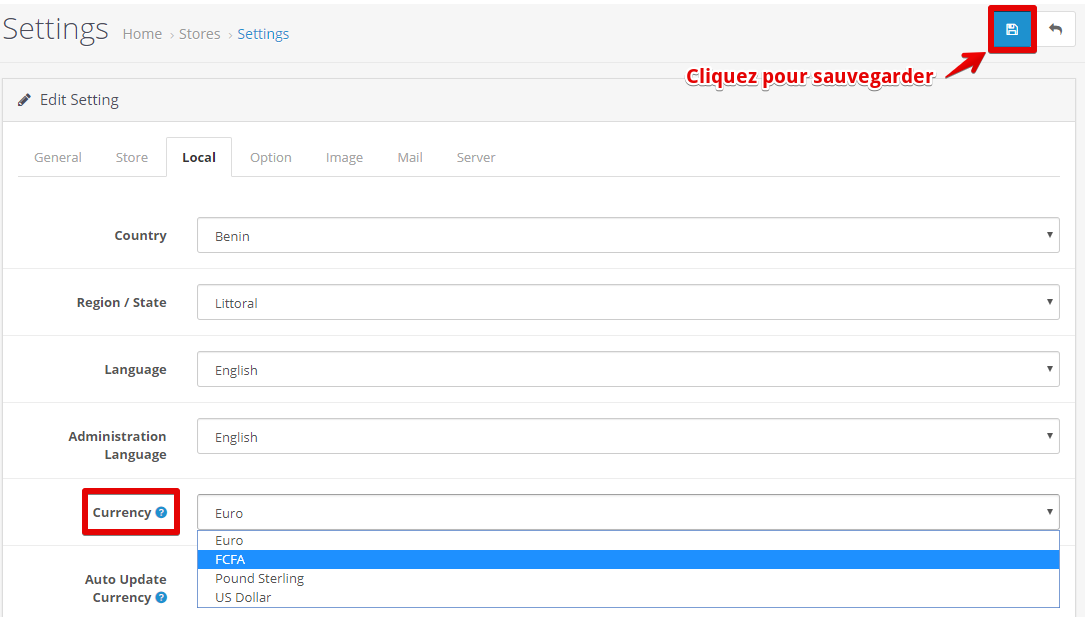
- Click Save.

