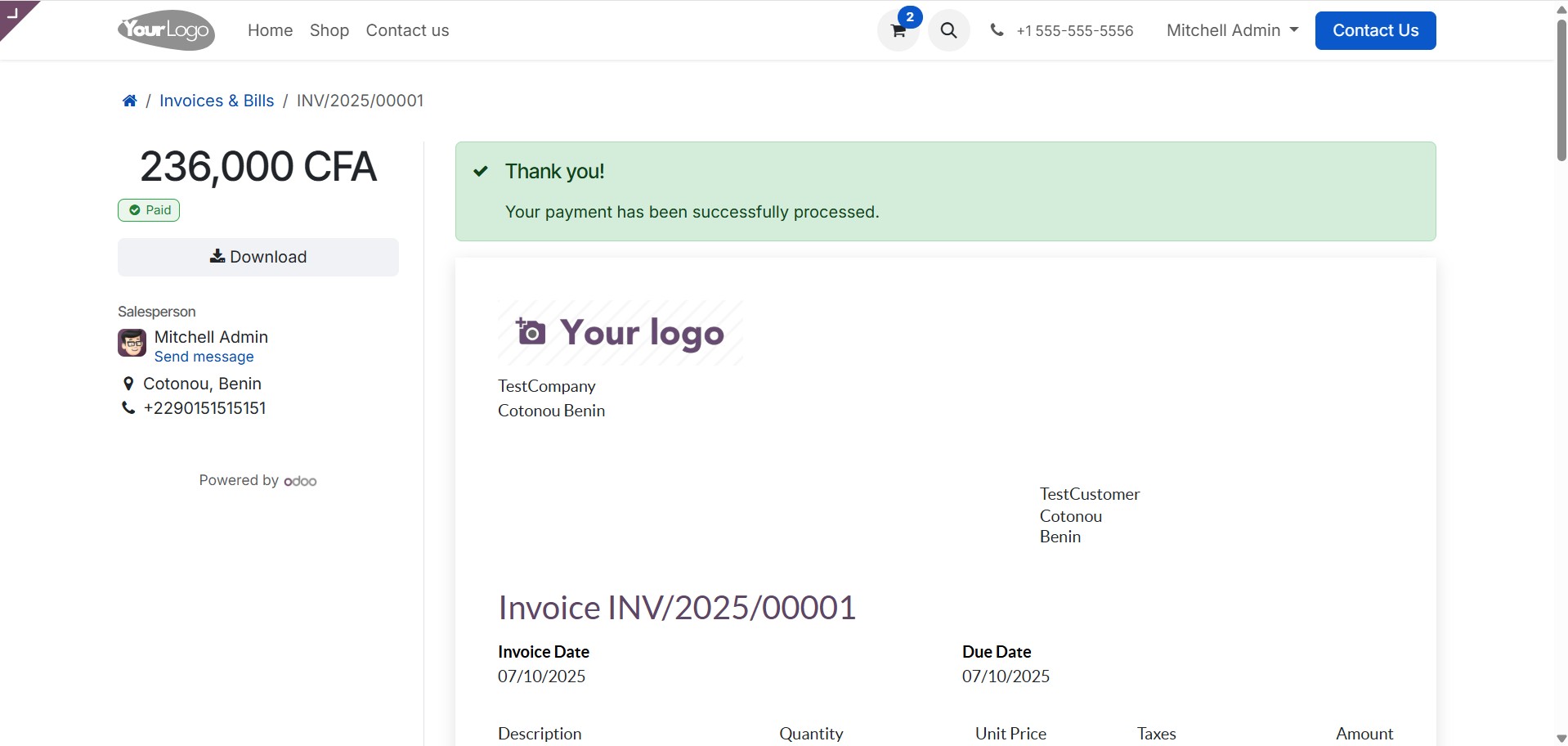- No setup fees or subscriptions
- You only pay when you receive a payment
- Automatic payouts every 3 days to your bank account or Mobile Money wallet
- Fast, reliable, and secure infrastructure
Installation & Configuration
- Install the FedaPay Payment Provider module
- Go to the Apps menu
- Search for and install the FedaPay Payment Provider module
- Ensure all required modules are activated (eCommerce, Invoicing)
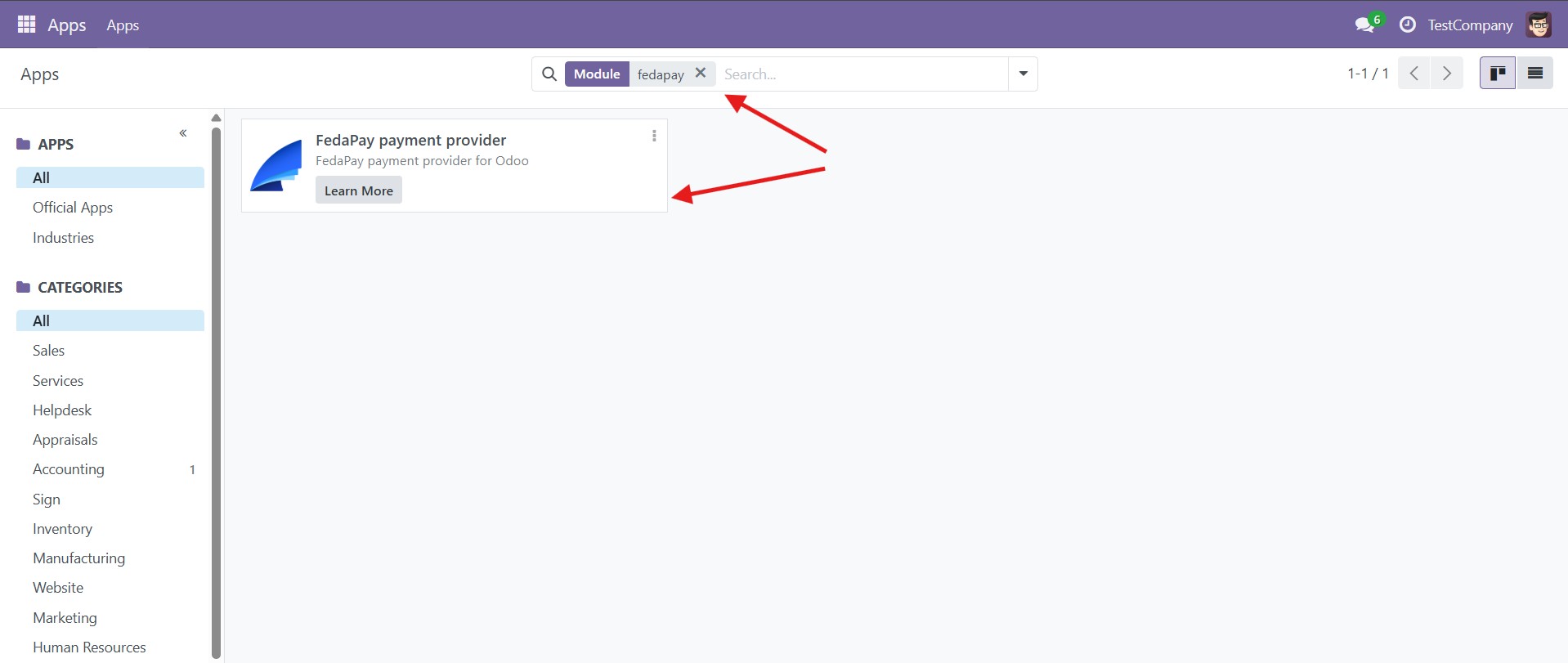
- Access the Payment Service Provider configuration
- Go to Website → Configuration → Payment Providers or
- From the list, click on FedaPay to open its configuration form
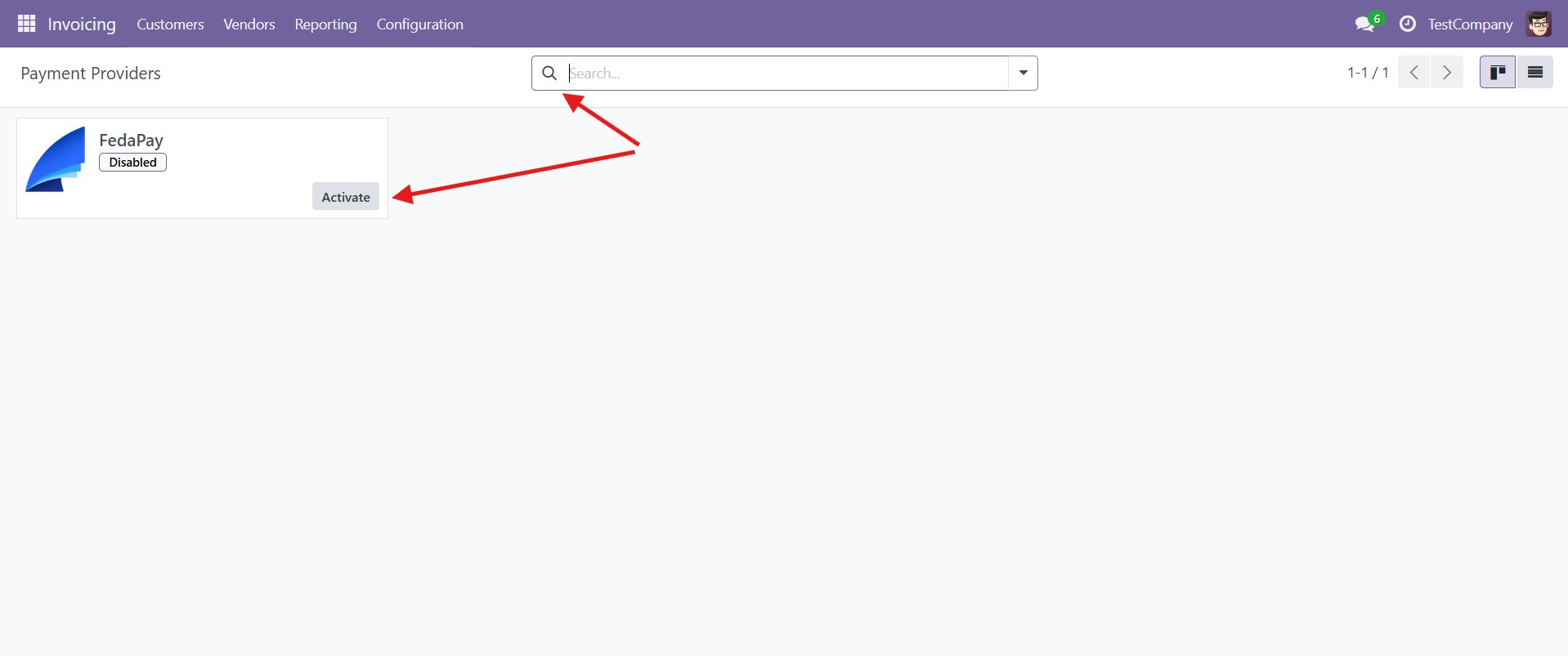
- Configure FedaPay in Odoo
- Test: to simulate transactions without real impact
- Live: to accept real payments
- Select the accounting journal to associate with the transactions (e.g. Bank, Mobile Money)
- Click “Save” to apply your settings.
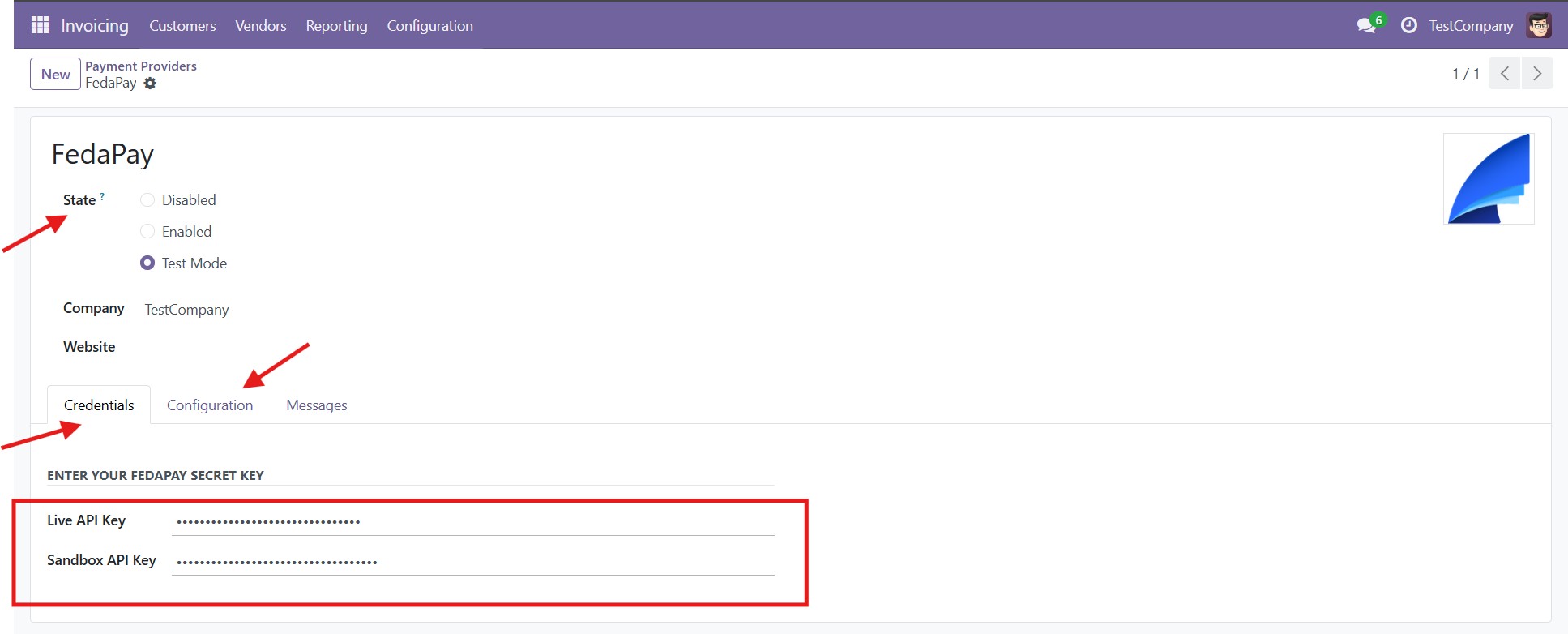
Demo & Use Cases
- Payment through an Odoo eCommerce site
- The user adds products to their cart
- At checkout, FedaPay appears as an available payment method
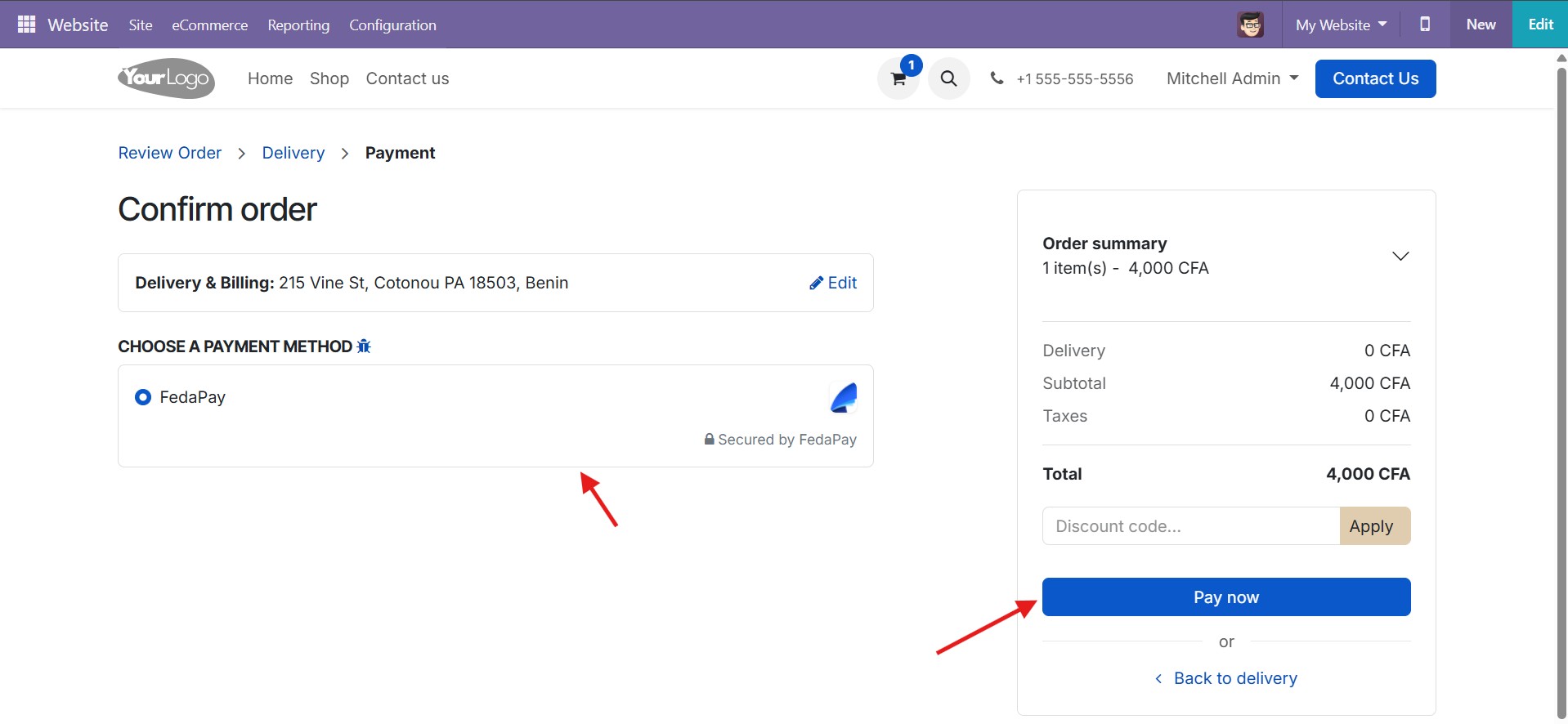
- Redirect to FedaPay Checkout
- The user is automatically redirected to the secure FedaPay payment page
- They enter their payment details (Mobile Money or card)
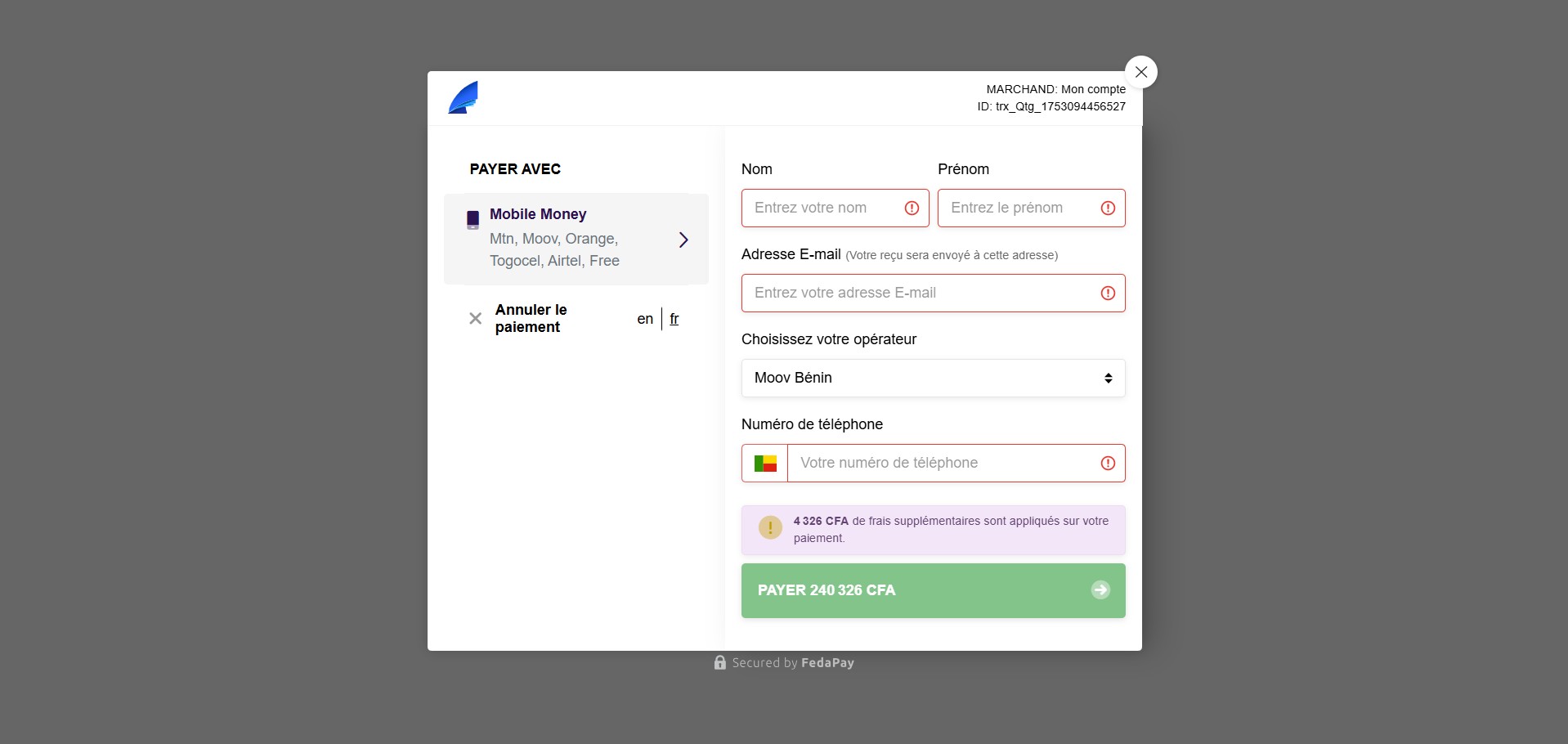
- Payment confirmation
- The user is redirected back to the Odoo payment confirmation page
- The order status is automatically updated
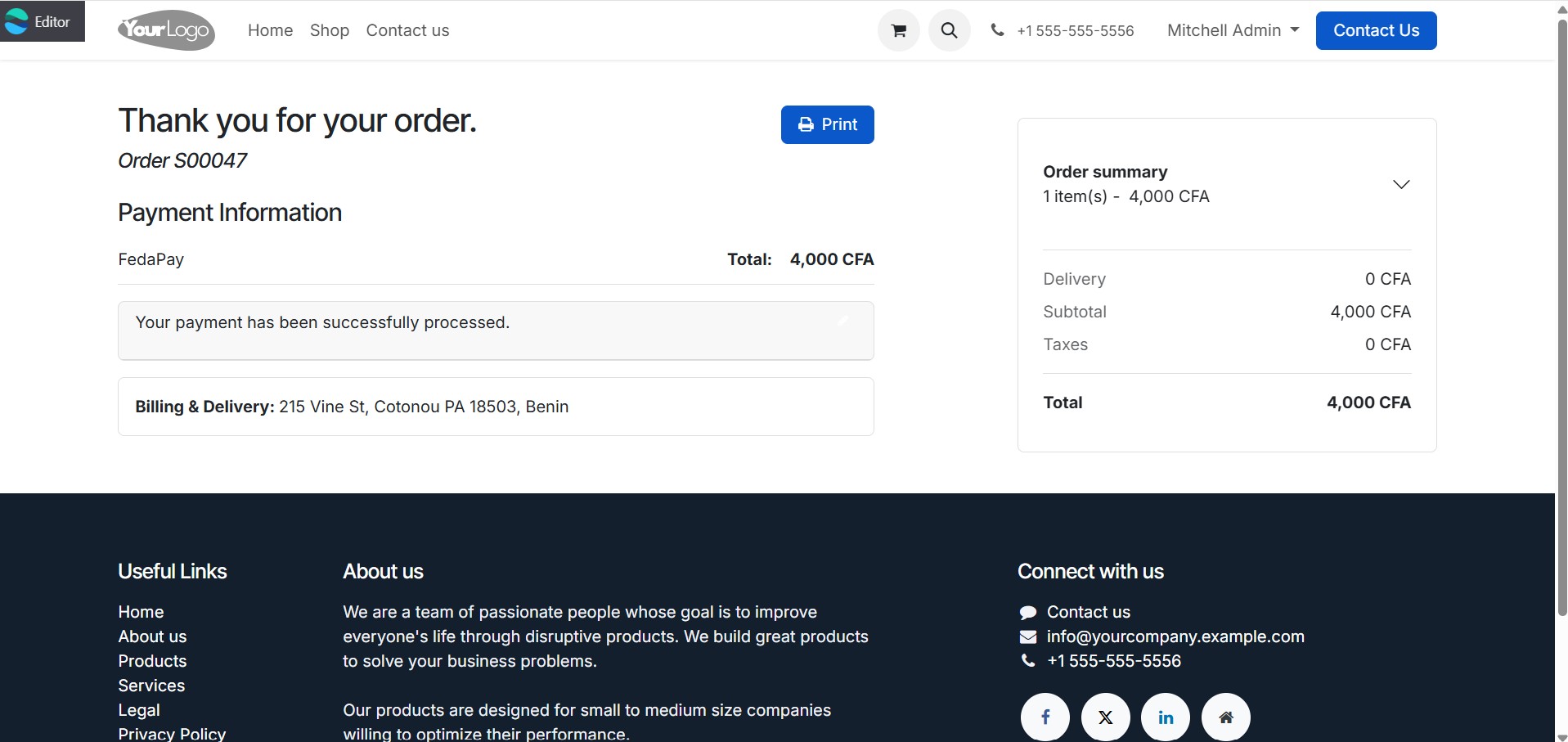
- Invoice payment via Sign & Pay
- The client receives a link with the Sign & Pay option
- They click Pay with FedaPay
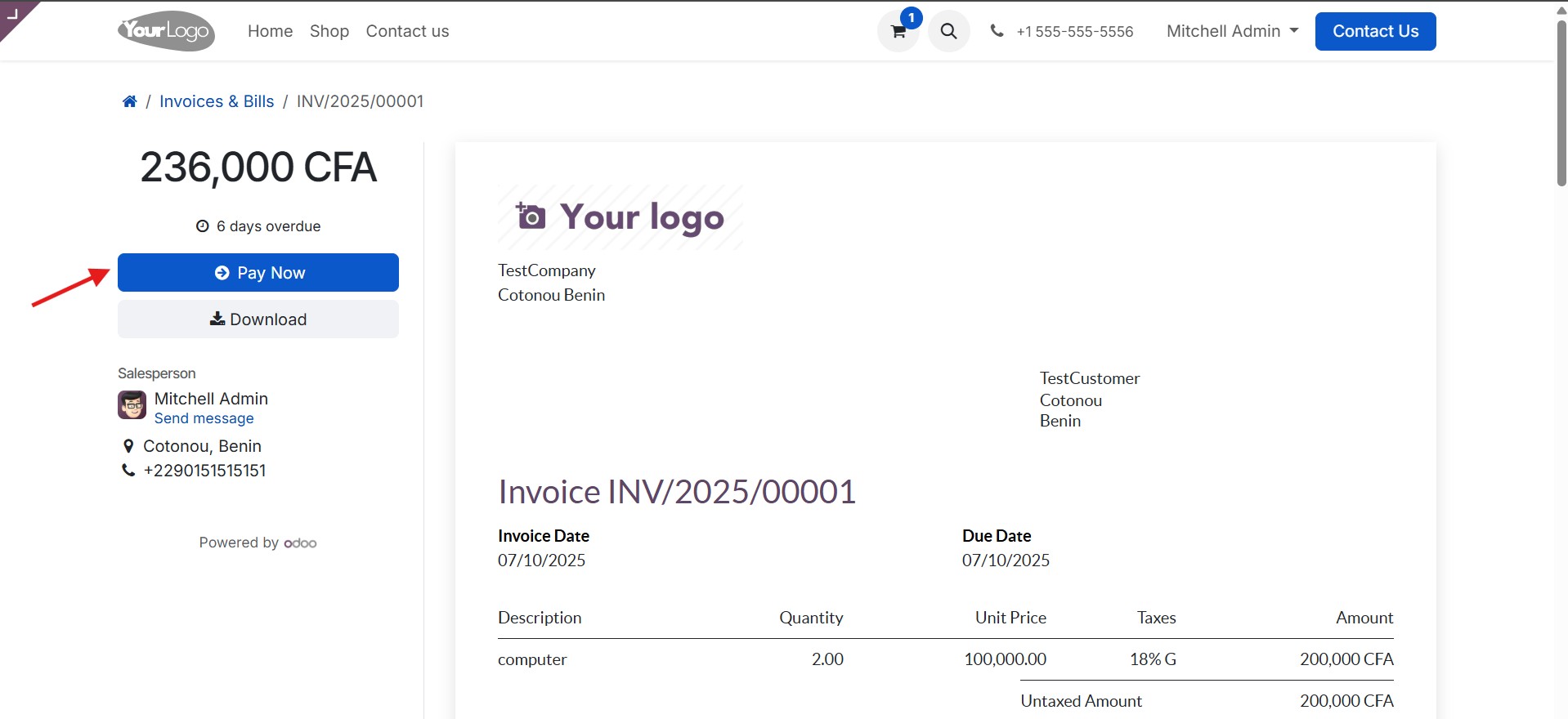
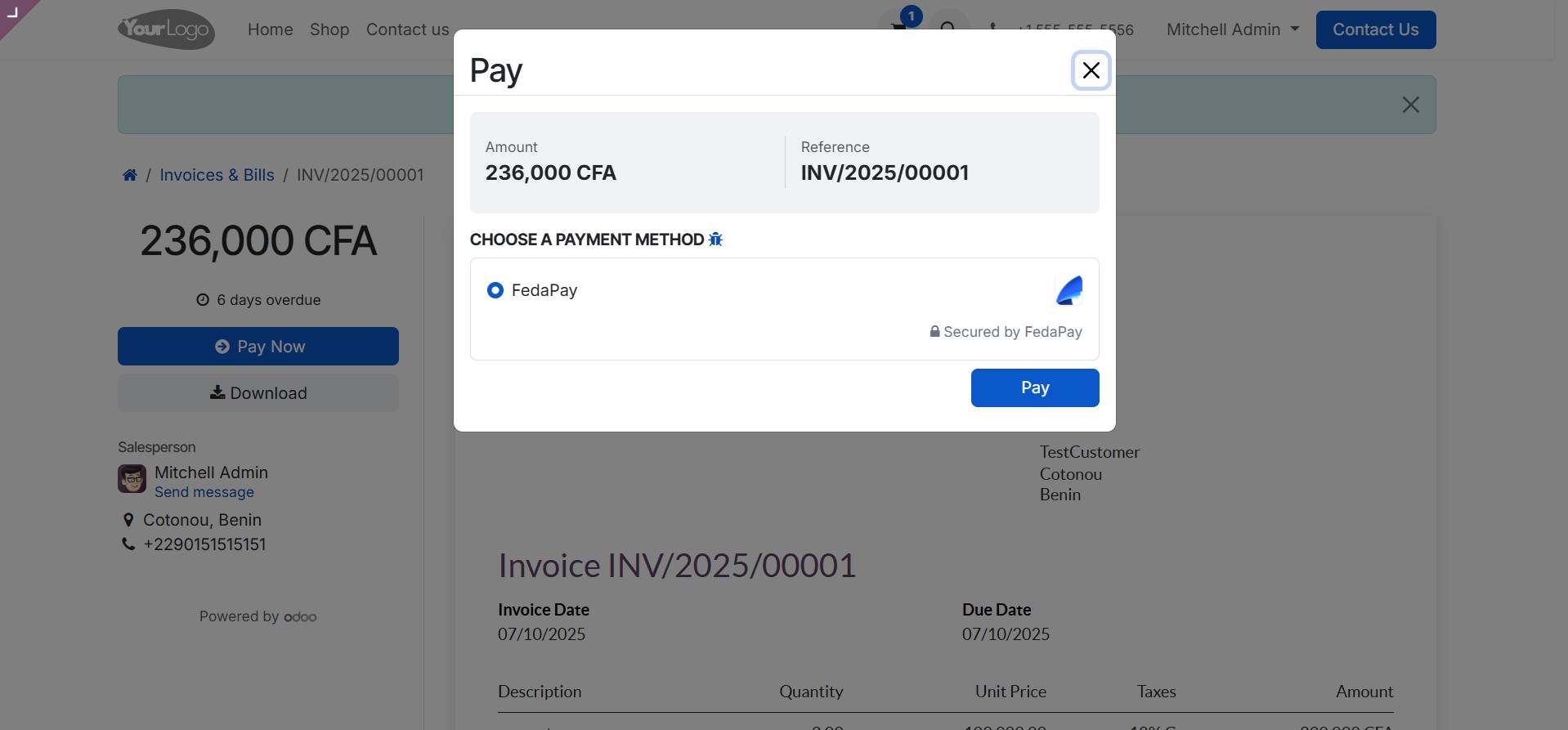
- Processing and confirmation
- The client is redirected to FedaPay to complete the payment
- After payment, they are automatically redirected back to Odoo with confirmation