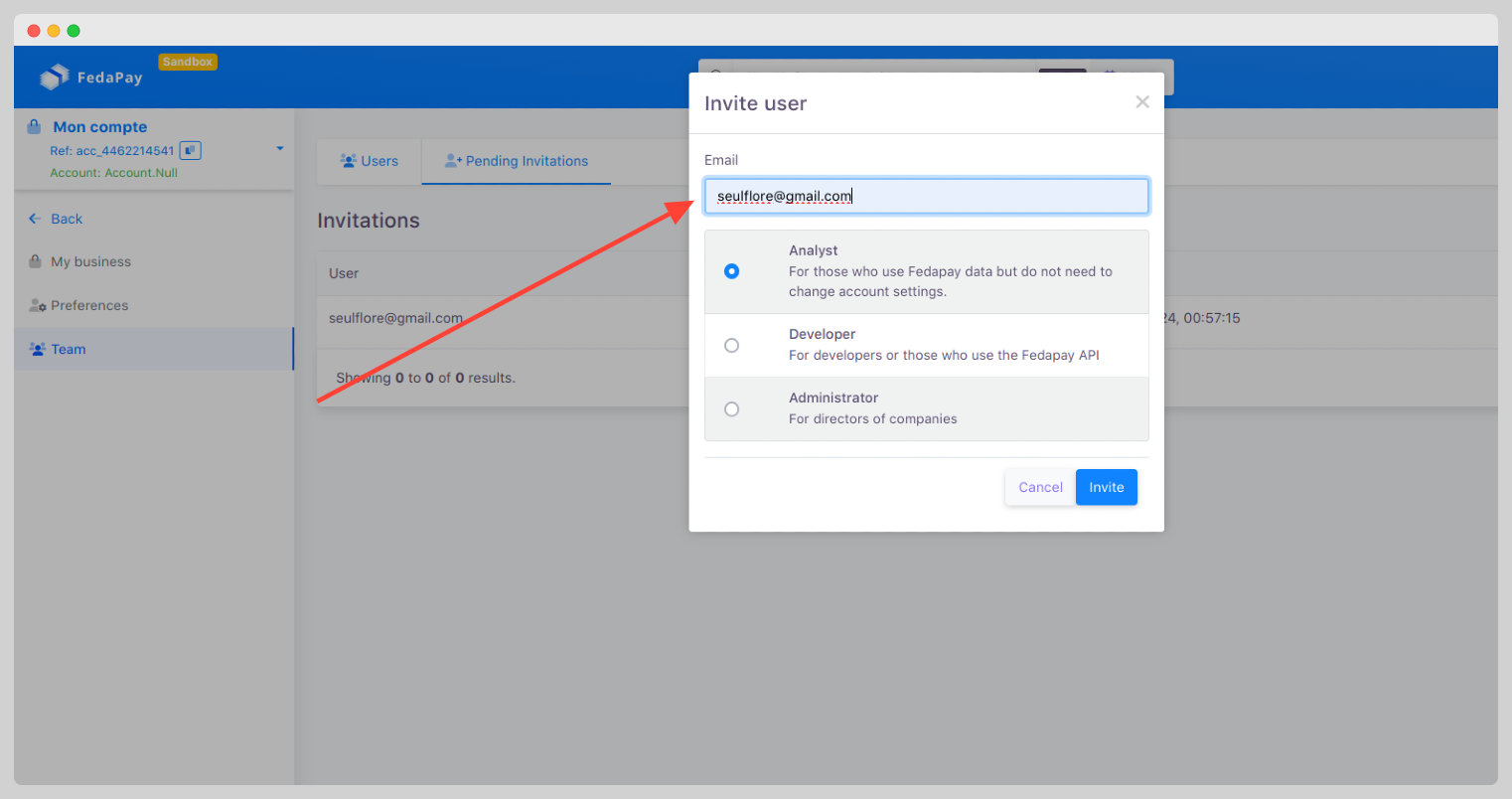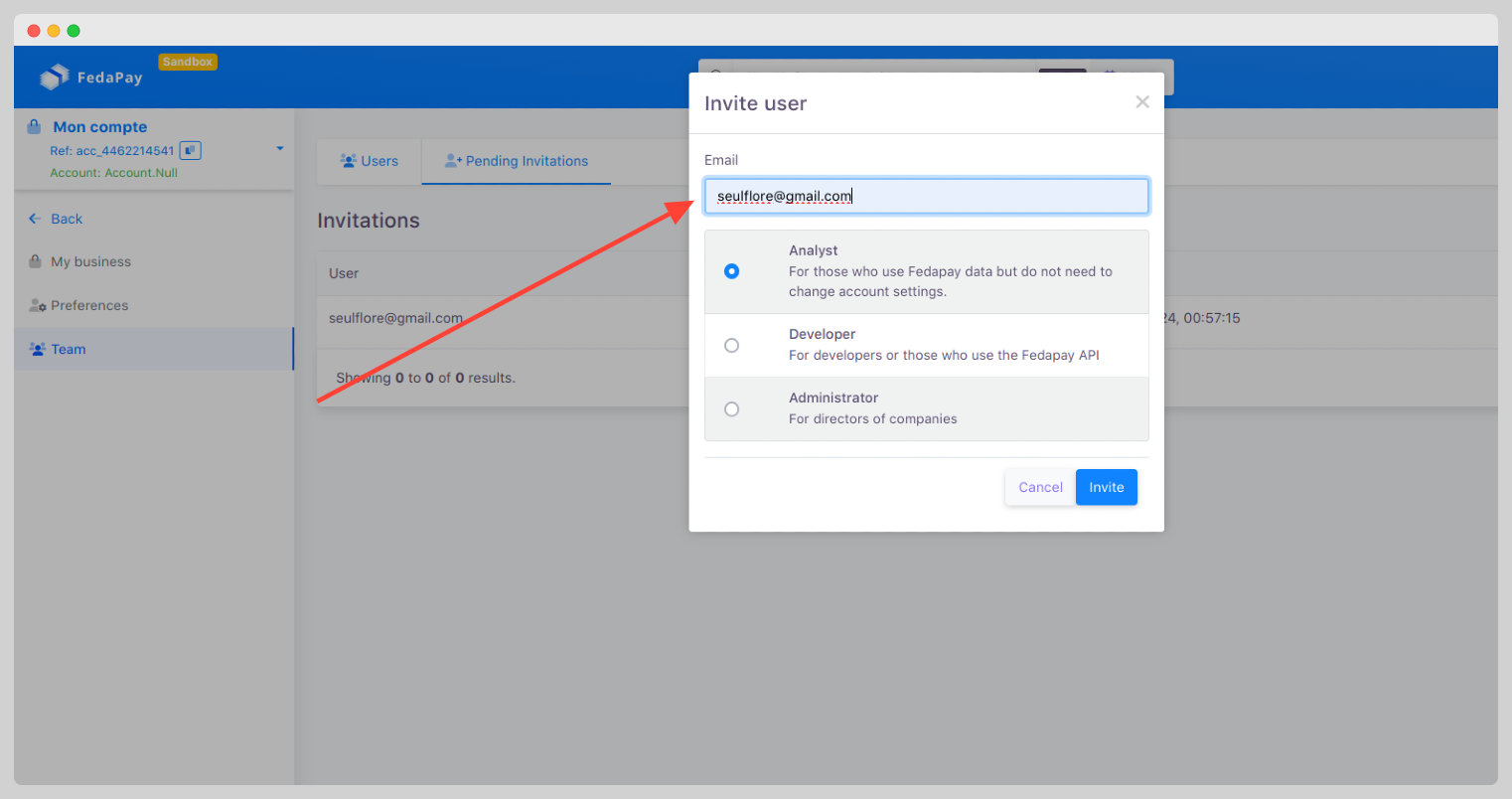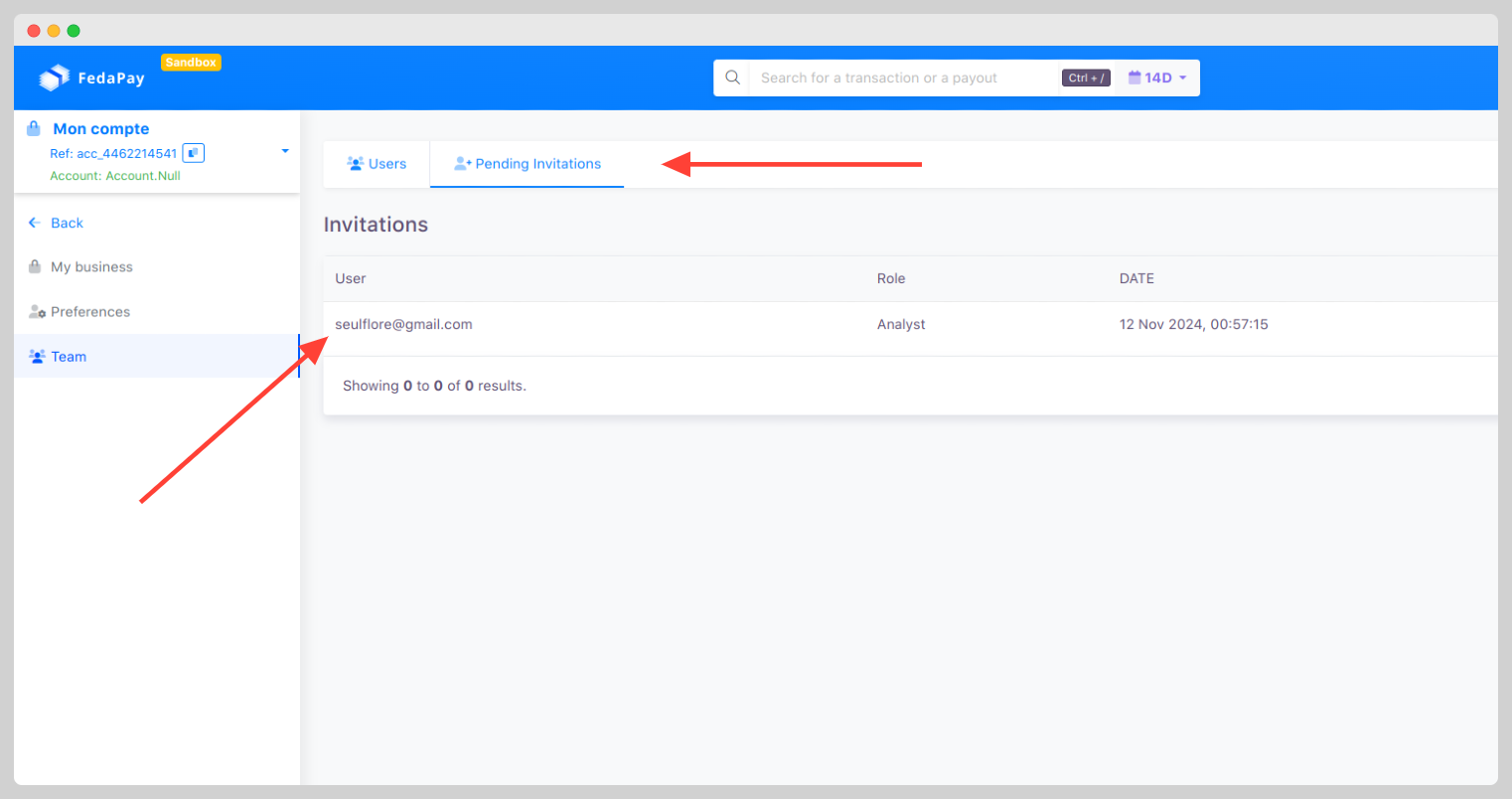Access the Team Section
Start by accessing your FedaPay dashboard and going to Business Settings > Team.In this section, you’ll find two tabs: Users and Pending Invitations.
Add a User
In the Users tab under the Team section, click Add a User. You can then invite your collaborators to join your FedaPay account.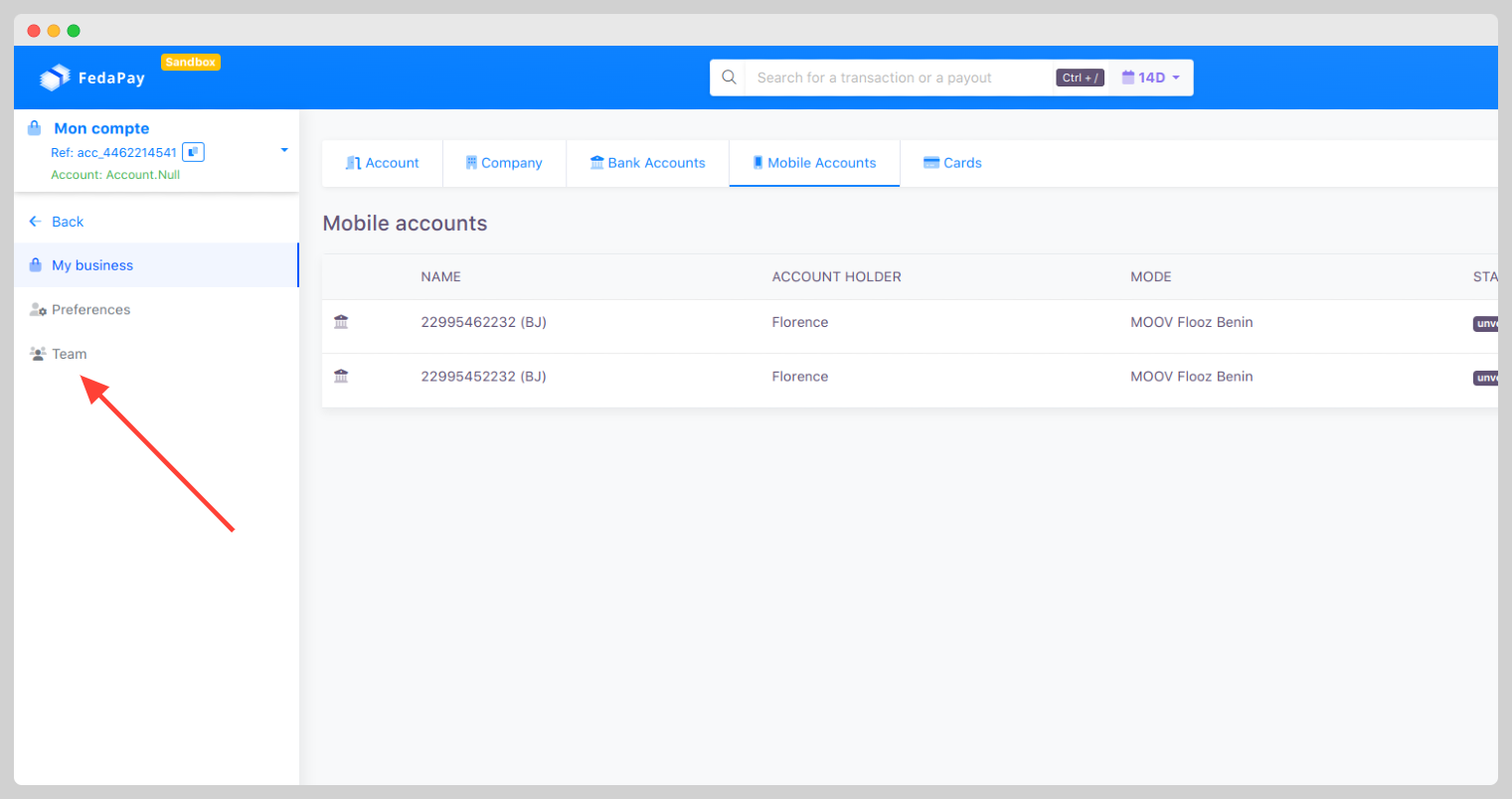
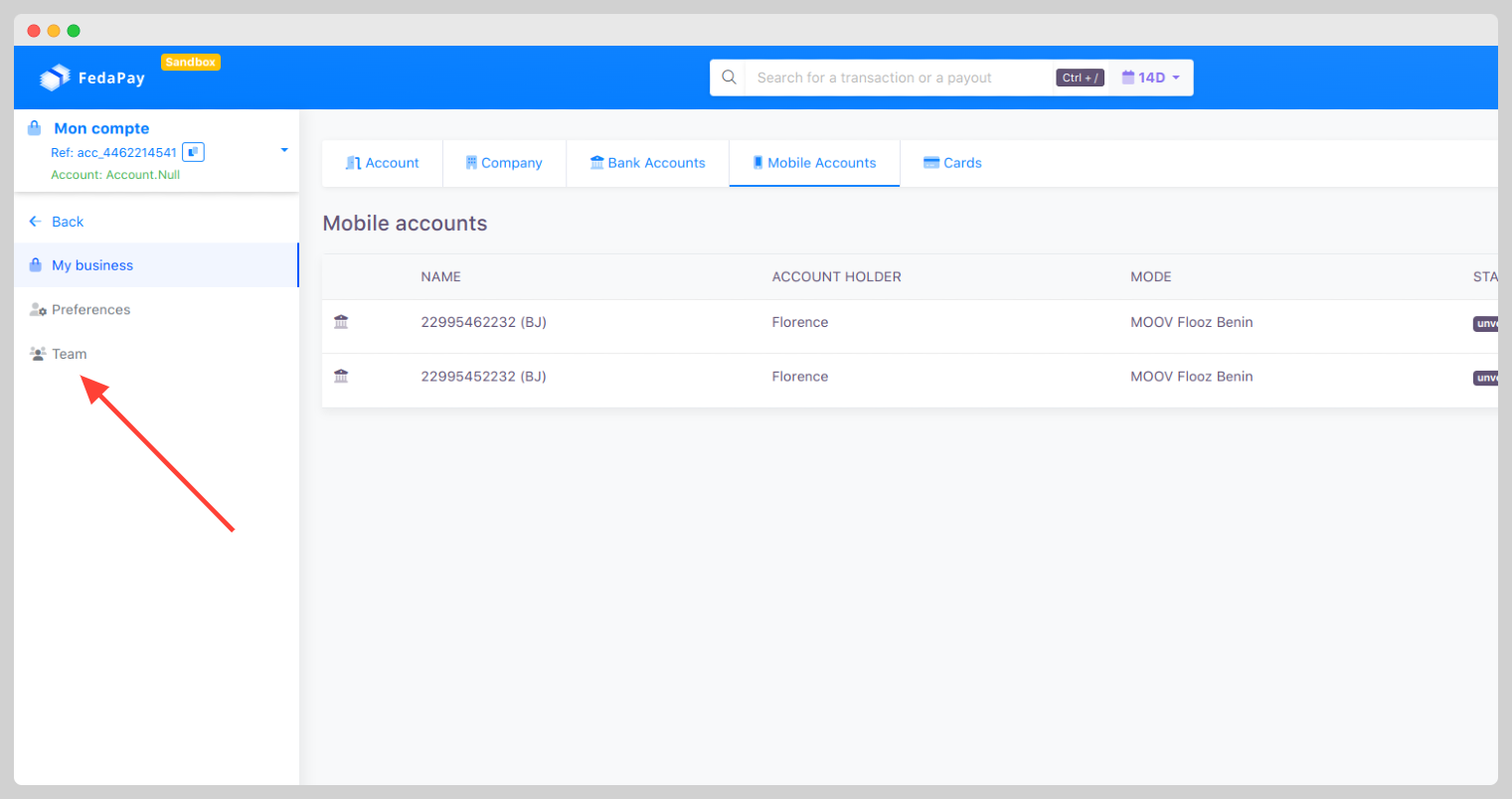
Role Assignment
Each user must have a defined role based on their responsibilities. Here are the three available roles, each with specific levels of access: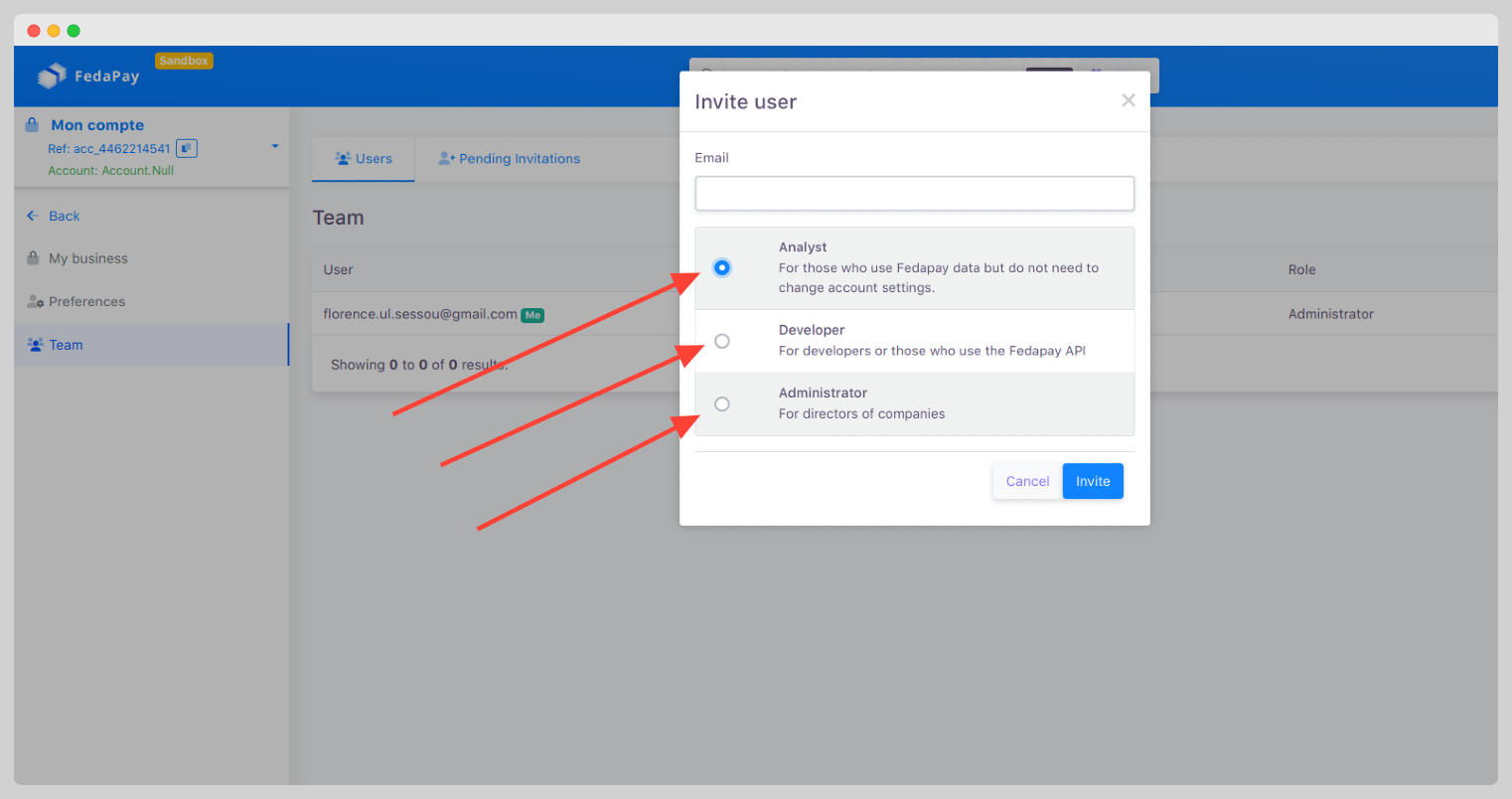
- Analyst: For team members responsible for tracking your business’s financial performance. They can view reports and evaluate transactions.
- Developer : For technical team members, such as programmers, responsible for integrating the FedaPay API or configuring payments on your platform.
- Administrator : Assigned to you as the account owner. The Administrator has full access to manage all aspects of the account.
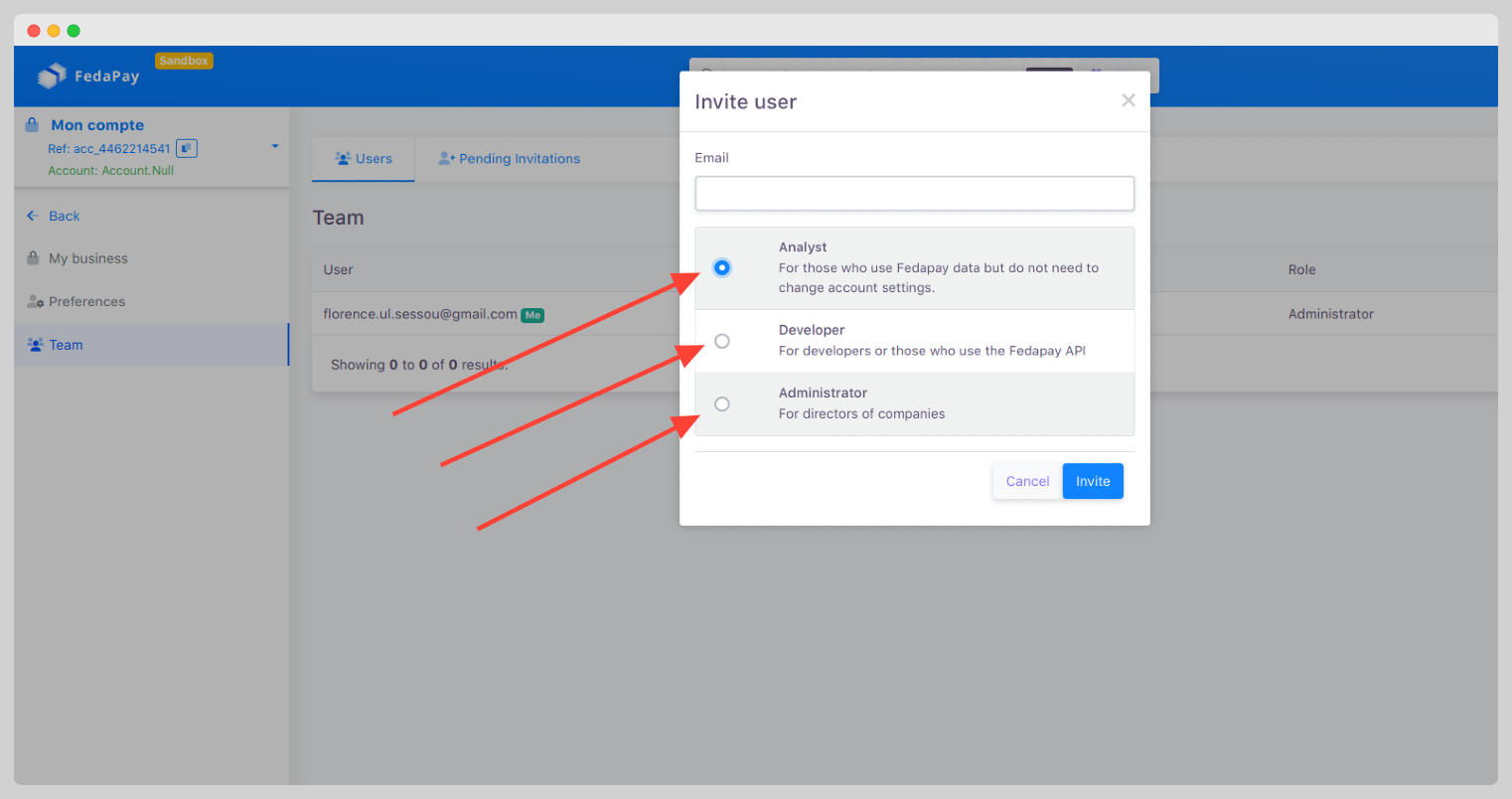
Invite a Collaborator
Enter the email address of the collaborator you wish to add, select their role, and click Invite.