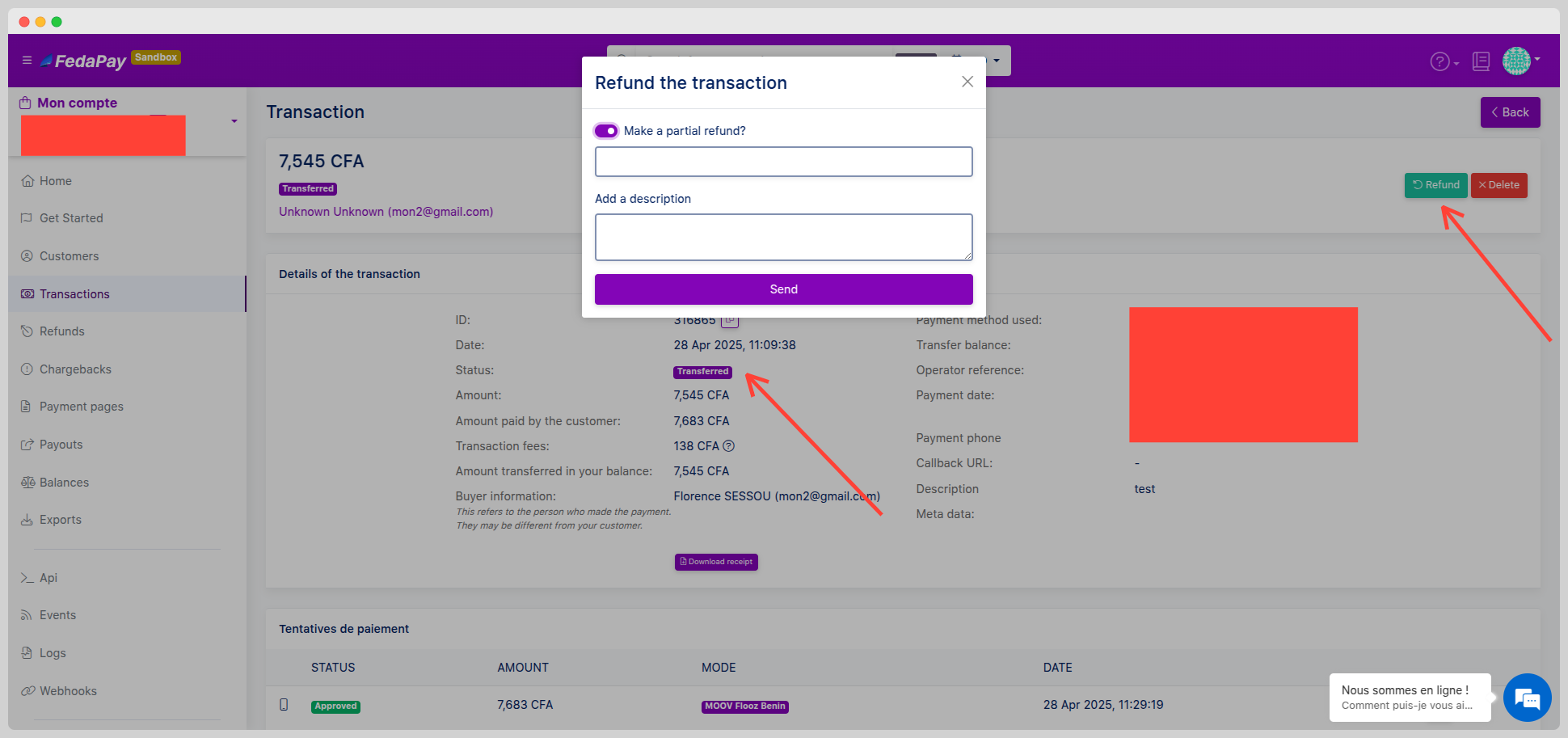In the Refunds section, find details about your refunds, such as:
-
Refund Amount
-
Beneficiary
-
Status
-
Refund Date and Creation Date
How to initiate a refund?
To process a refund from your FedaPay merchant dashboard, follow these steps:
Access your dashboard by clicking on 'Transactions'.
Search for the relevant transaction (Ex:transaction X).
Click on 'transaction X' to view its details and check its status.
If the status is Approved/transferred, you can proceed with the refund.
Click on the 'Refund' button, located at the top right of the page.
Fill out the refund form, providing :
- The customer’s email address
- A description of the refund
Click 'Send' to confirm the operation.
Important note : Refunds can only be processed via MTN Mobile Money.