Add a New Customer
To register a client in your system:- Click the New Customer button.
-
Fill out the form with the required information:
- Name
- Email address
- Phone number
- Click Create to finalize the addition.
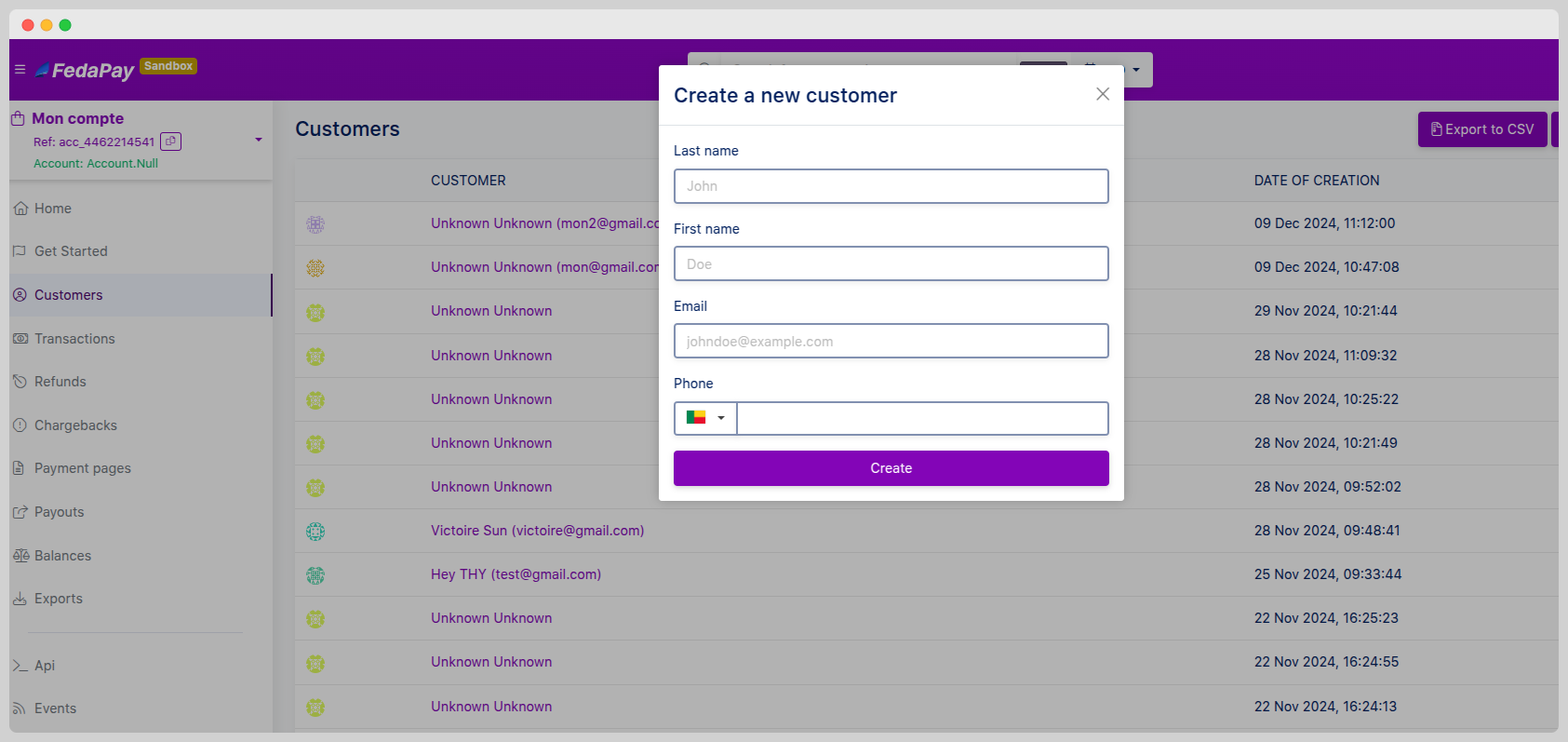
Edit or Delete a Customer
Each client displayed in the list can be:- Edited: Click the pencil icon to adjust their information.
- Deleted: Click the trash icon to remove them from your database.
Customer Collect History
By clicking on a client, you access their detailed history:- Associated collects
- Transaction statuses
- Event dates
- Relevant amounts
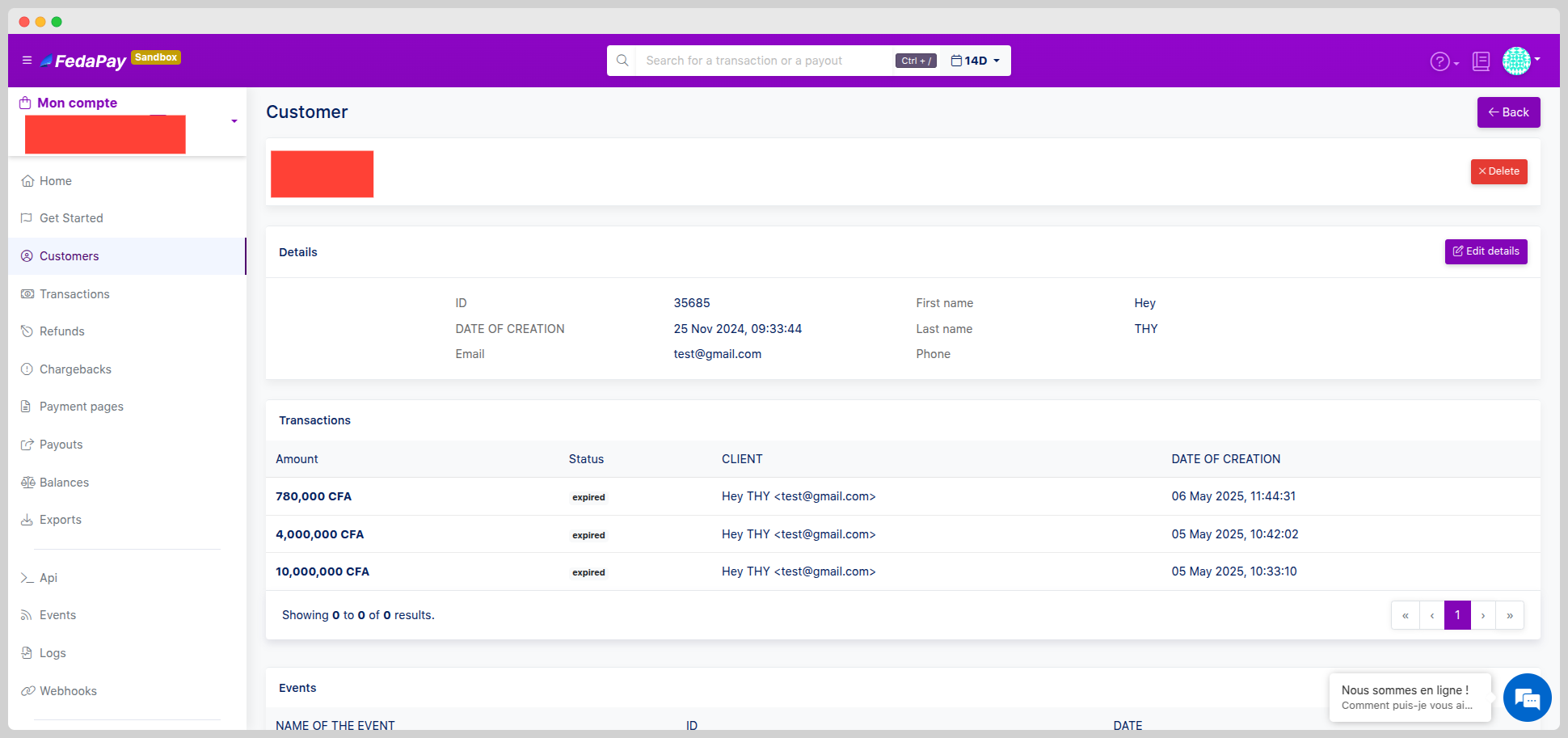
Filtering and Exporting
To better organize your data:-
Use the Filter button to sort by :
- Name
- Email address
- Creation date
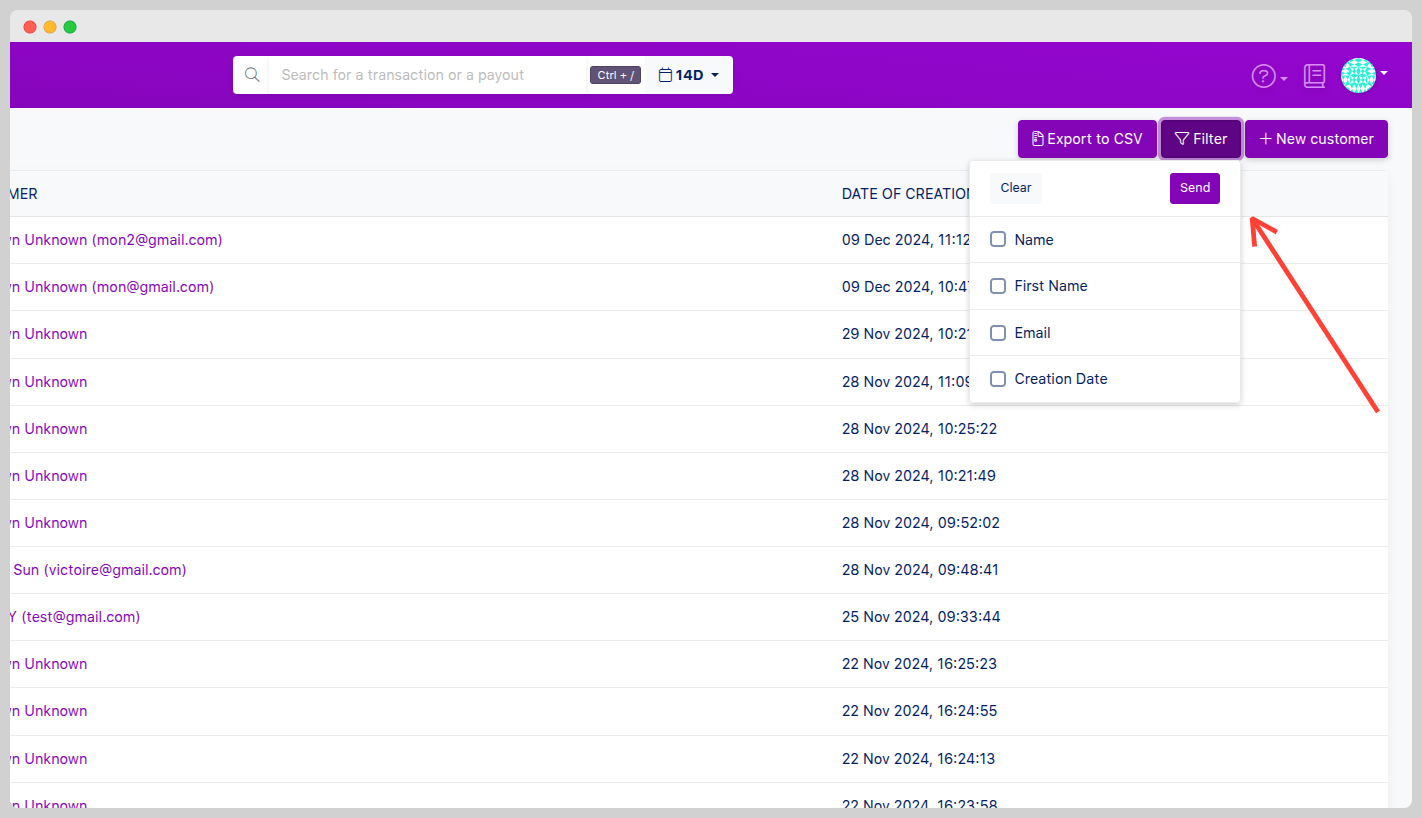
Note:
- The Customer section allows precise individual tracking of each user.
- All data can be easily edited, filtered, or exported.
- Access to history supports business decision-making and customer support.

