Activate the Payout feature on your FedaPay account
Accessing the Payout Section
Go to the Payouts menu in your dashboard to view a list of transactions, available funds, deposit status, and deposit creation dates.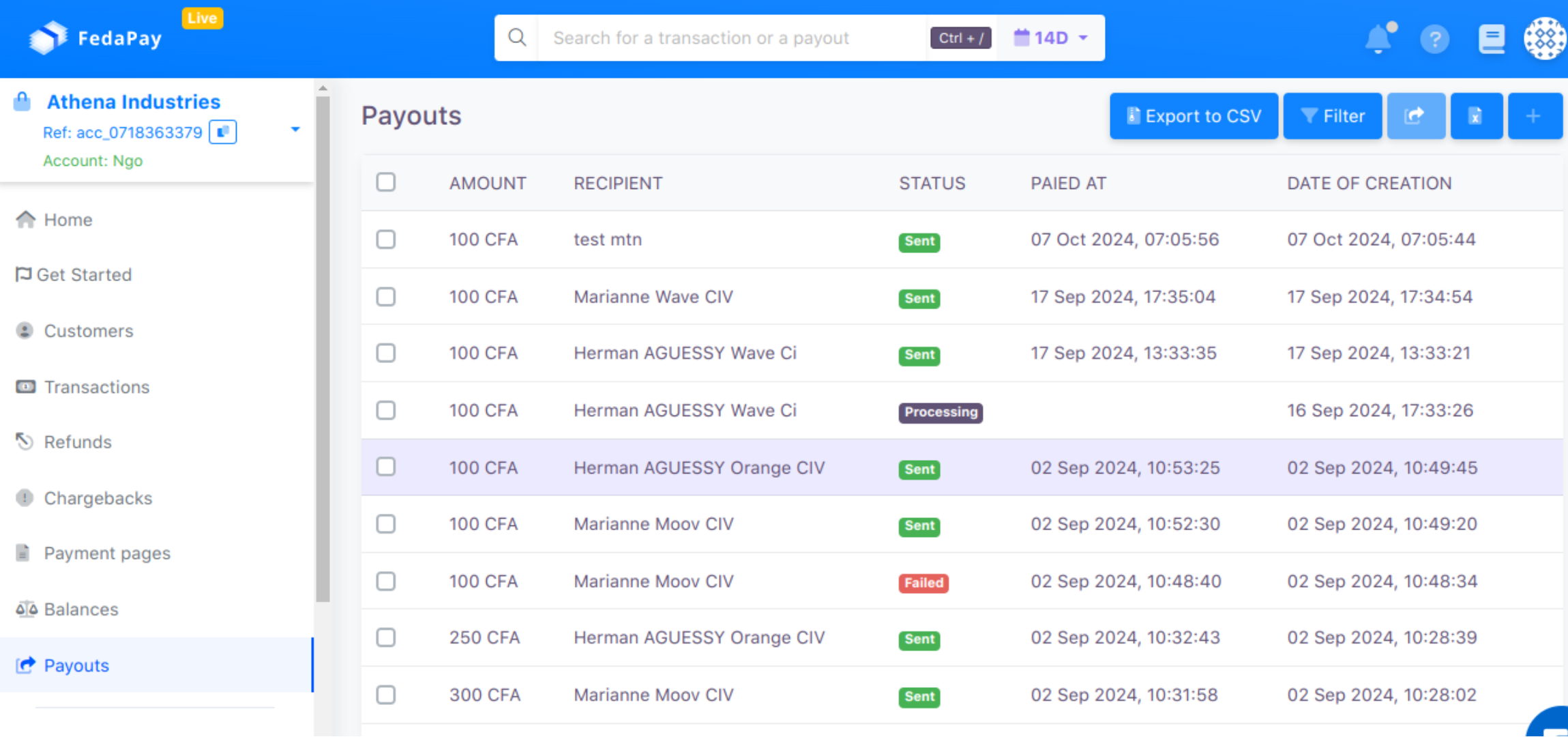 You can use filters to sort and search for completed or scheduled deposits.
Add a Payout
To add a payout, you have two options:
You can use filters to sort and search for completed or scheduled deposits.
Add a Payout
To add a payout, you have two options:
-
Single Payment
- Click Add a Payout.
- Enter the recipient and amount to transfer.
- Confirm by clicking Add.
-
Multiple Payments
- Ideal for managing several deposits to one or more recipients, on the same or different dates.
-
Prepare a CSV file containing the payout information with the following columns:
- First Name, Last Name, Email, Phone Number, Amount.
- Download a sample file here.
- Click Import CSV and select your file to load the list of payouts.
Sending Payouts
Once payouts are imported, they will appear with the status Pending. Use the filters to display only the payouts pending sending. Sending Payout Options Single Send- Click Send next to a specific payout.
- Choose Send Now or Schedule Send for a specific date and time.
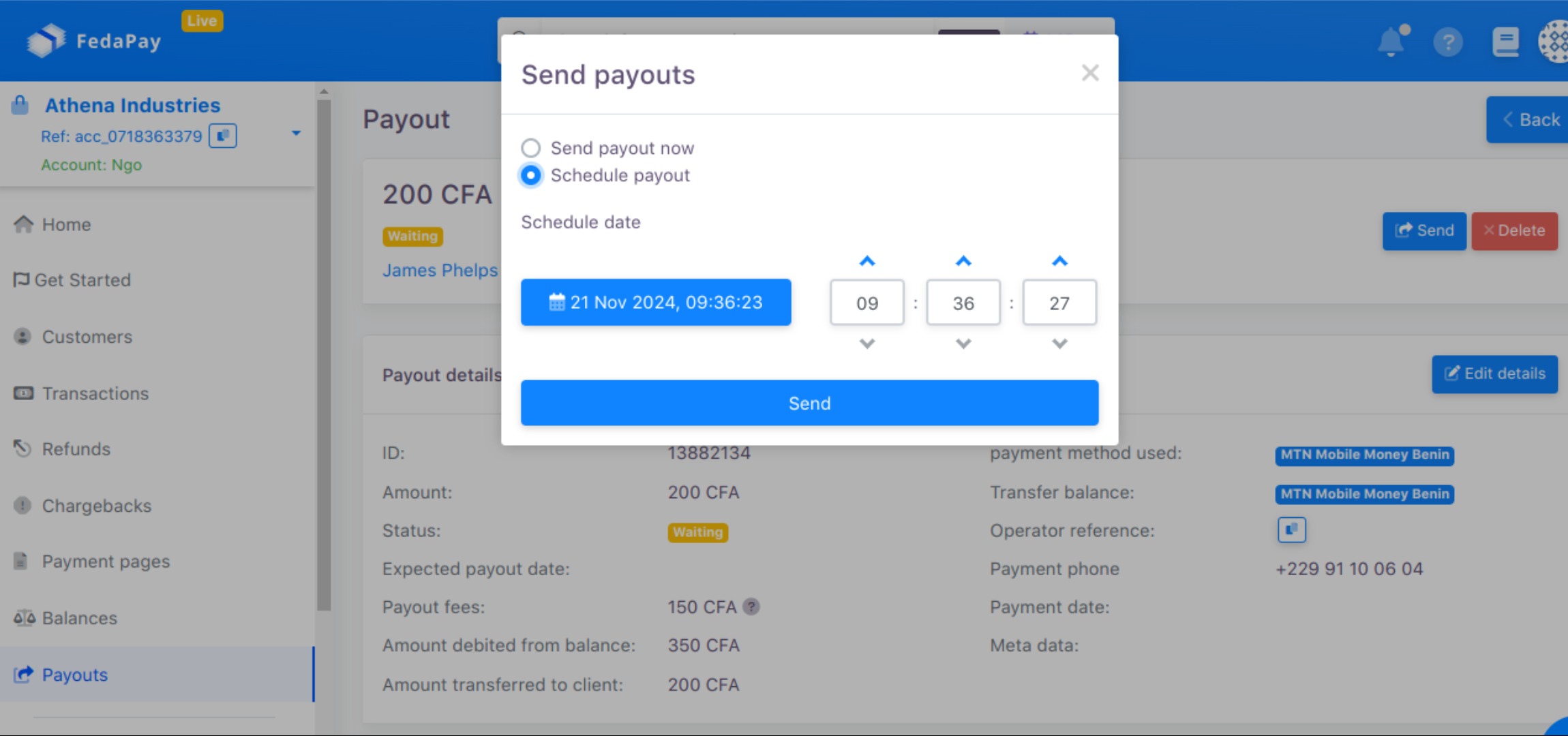 Multiple Send
Multiple Send
- Select multiple payouts by checking the corresponding boxes or check Select All to include all payouts on the page.
- Click Send to initiate the selected payouts.
- Send Now : For immediate sending.
- Send All Payouts on Same Date : Ideal for global payouts on a specific date.
- Send All Payouts on Different Dates : Schedule each payout according to the dates in the CSV file.

