Event Management
Events are important actions that occur within your FedaPay account, such as the creation of a transaction or an update to a customer. Understanding how these events work allows you to better manage your transactions and provide a better experience for your customers. Whenever an event occurs, FedaPay notifies you in real-time through event notifications. These notifications can be used to track and react to what is happening within your account, such as when a payment is approved or when a customer is updated.Transaction Lifecycle
Transactions on FedaPay follow a lifecycle, and each stage in this lifecycle generates a specific event. Here’s how it works:- Transaction Creation : Once the customer is created, you can assign a transaction to them. This triggers the transaction.created event.
-
Tracking Transactions: A transaction can evolve in several ways:
- transaction.approved : The transaction has been approved, meaning the payment has been validated.
- customer.created : When a new customer is added to your account, this generates the event
- transaction.declined: The payment failed or was rejected.
- transaction.canceled: The transaction was canceled before it was finalized.
- transaction.transferred: The funds from the transaction have been transferred to the designated account (e.g., bank account or mobile money).
- À chaque changement de statut, un nouvel événement est généré pour vous tenir informé. Par exemple, dès qu’une transaction est mise à jour, l’événement transaction.updated est déclenché.
Customer Lifecycle
Customers can also have specific events:- customer.updated : The customer’s profile has been modified (e.g., their name or email address).
- customer.deleted : The customer has been deleted from your account.
How to Use Events ?
Each event contains detailed information about what has just happened. You can view all these events in the Events section of your FedaPay dashboard, which gives you a complete history of all important actions in your account.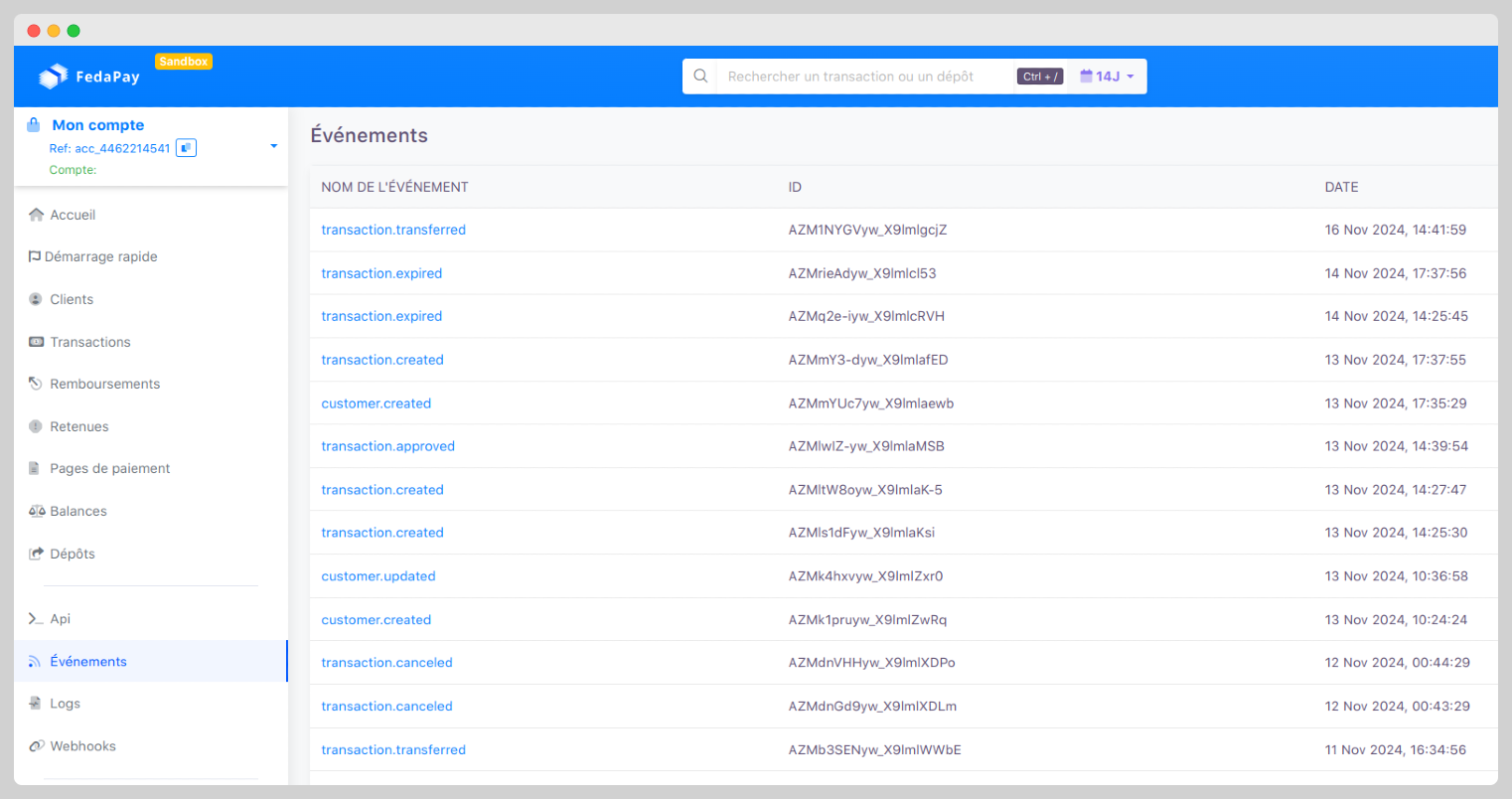
Why is it Important ?
Event management helps you to:- Track Payments: You are informed in real-time of the status of each transaction.
- Manage Customers: You can track changes made to customer profiles.
- Automate Processes: With event notifications, you can automate certain tasks on your site, like sending a confirmation email after a successful payment.
Introduction to Webhooks
Webhooks are automatic notifications that FedaPay sends to your application or website when important events occur on your account. For example, you can receive a webhook when a transaction is successful or disputed. These notifications are particularly useful because they allow you to stay informed in real-time without having to manually check what is happening on your FedaPay account.Why Use Webhooks ?
Webhooks are essential to be quickly alerted of important actions on your account, such as:- Successful or failed payments.
- Refunds.
- Disputed transactions.
How Do Webhooks Work?
Each time an event occurs (e.g., an accepted payment), FedaPay creates an Event object. This object contains all relevant information about the event, such as the event type (successful payment) and associated details. Then, FedaPay sends this object to your chosen URL (called the endpoint) via an HTTP request. It is like FedaPay sending you a message to inform you of what has happened.Configuring Webhooks
Creating a Webhook
To receive Webhooks, you need to configure a URL on your site that can receive these notifications. Follow these steps: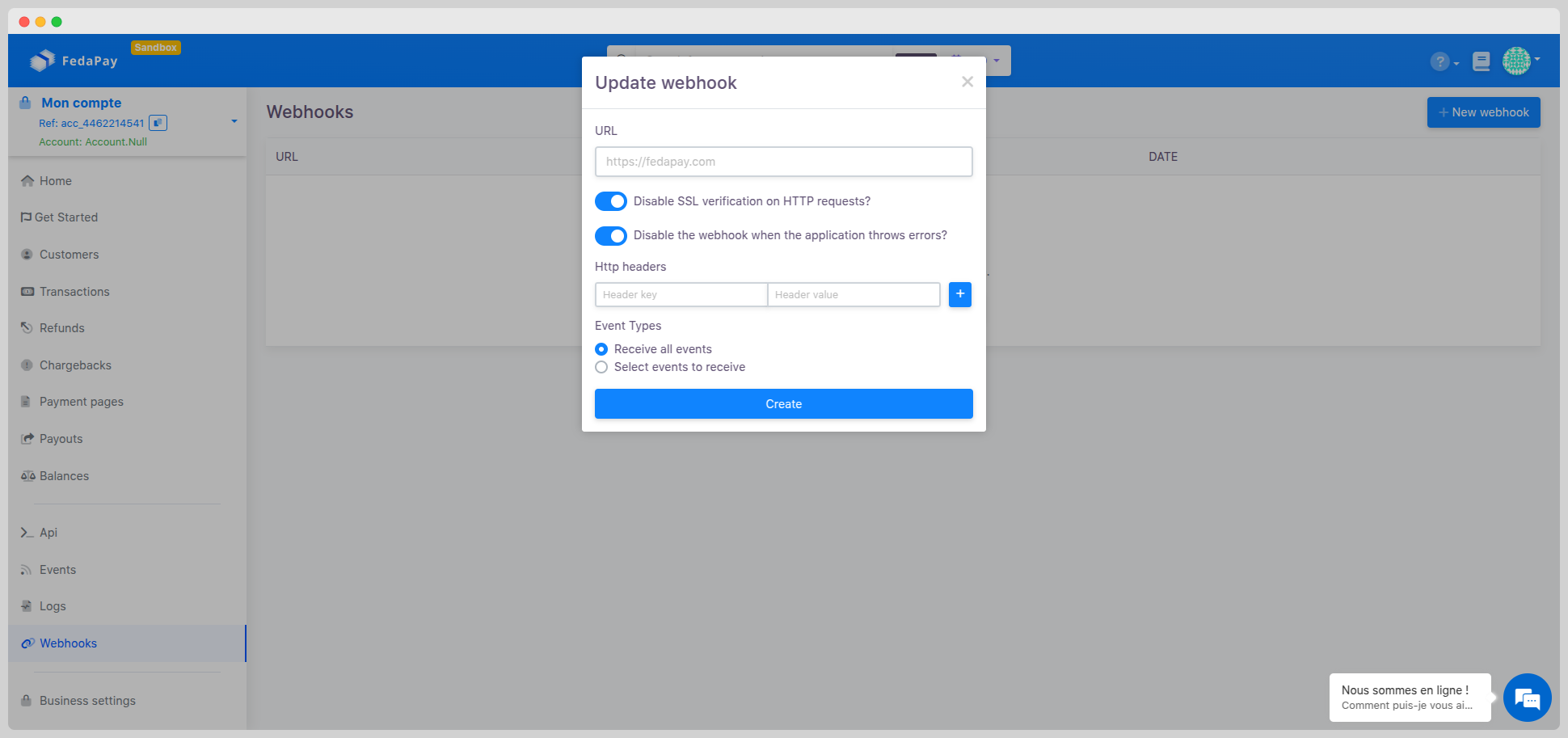 Enter the destination URL
Enter the destination URL
- Log in to your FedaPay account.
- Go to the Webhooks section from the dashboard menu.
- Click on Create a Webhook or New Webhook.
- A form opens with several fields to fill in:
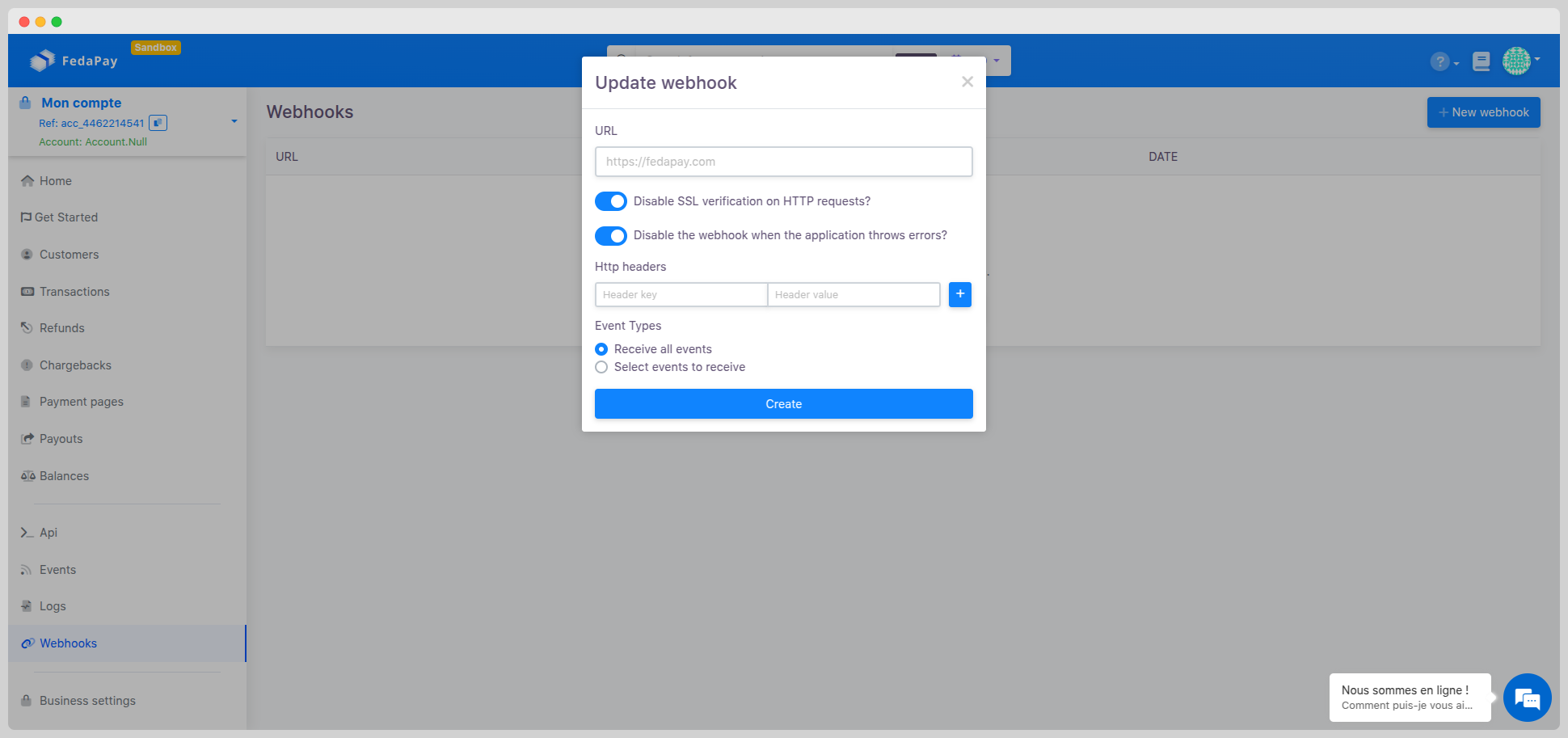
- Enter the URL of your site where you want to receive notifications.
- Ensure that this URL is ready to handle Webhooks sent by FedaPay.
- Disable SSL verification on HTTP requests (optional).
- Disable the Webhook when the application generates errors (optional).
- You can specify custom headers by adding key-value pairs.
- Click the ”+” button to add multiple headers if needed.
- Receive all events (by default, you will receive all notifications).
- Select specific events (you can choose only those of interest from the available event list).
- Verify that all information is correct.
- Click Create to save and activate the Webhook.
Webhook Event Delivery Strategy
When you define a Webhook endpoint, FedaPay will send event notifications related to that endpoint when they are triggered on FedaPay.- FedaPay sends an HTTP POST request with the event data.
- FedaPay expects a 2xx status response.
- Any response other than 2xx is considered a failure.
Automatic Retry Mechanism
FedaPay executes each webhook event delivery in concurrent tasks.- If execution fails, FedaPay will retry up to 9 times at exponential intervals.
- The retry waiting time does not exceed 2 minutes.
- After 10 unsuccessful attempts, the Webhook is automatically disabled to prevent queue overload.
- You can prevent automatic deactivation by unchecking the option Disable the webhook when the application generates errors in your dashboard.
Manual Redelivery
- Go to the Logs page of your webhook.
- Click the Redeliver button.
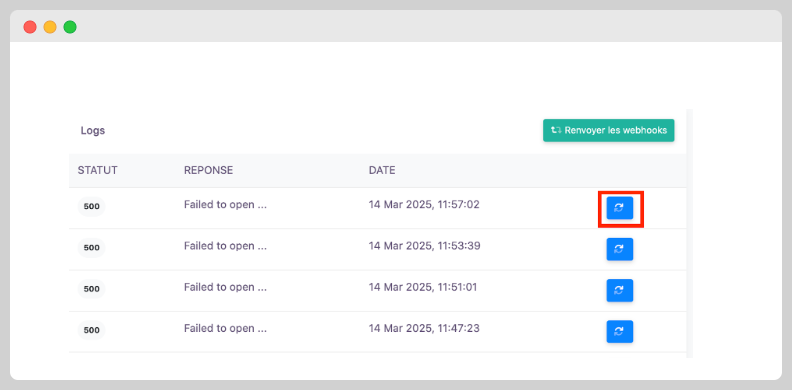
Best Practices for Using Webhooks
Handle Duplicate Events
Webhook endpoints may sometimes receive the same event multiple times. You can prevent processing duplicate events by following these guidelines:- Store the event IDs of already processed events to avoid reprocessing them.
- Use the object identifier in object and name to detect duplicates.
Listen Only to Required Event Types
- Configure your endpoints to receive only necessary events.
- Avoid listening to all events to prevent server overload.
- Modify received events through the dashboard.
Handle Events Asynchronously
To prevent scalability issues and ensure system stability, follow these recommendations:- Use an asynchronous queue to process webhook events without blocking your system.
- Avoid synchronous processing, which may slow down your infrastructure and cause failures under heavy load.
- Anticipate traffic spikes, especially during mass subscription renewals, to prevent server overload.
- Control processing rates by adjusting event consumption based on your system’s capacity.
Receiving Events with an HTTPS Server
To ensure webhook security, make sure your server meets the following requirements:- Use an HTTPS URL: FedaPay verifies the security of the connection before sending webhooks.
- Valid SSL certificate: Your server must be properly configured with a valid certificate to prevent connection rejection.
- TLS compatibility: Only TLS v1.2 and v1.3 versions are supported by FedaPay.
Verifying That Events Are Sent by FedaPay
IP Address Verification
- FedaPay sends webhooks from a predefined list of IP addresses.
- Only trust events originating from these addresses.
Webhook Signature Verification
- Each webhook is signed by FedaPay via the X-FEDAPAY-SIGNATURE header.
-
You can verify these signatures using:
- Official FedaPay libraries.
- Manual verification with your own solution.
How to Verify Webhook Signatures ?
Retrieve the Endpoint Secret
- Go to Workbench → Webhooks Tab.
- Select the endpoint and click Click to reveal.
- FedaPay generates a unique secret key for each endpoint:
- Different between test mode and live mode.
- Unique for each used endpoint.
- When a Webhook is sent, FedaPay includes a signature in the request header.
- This signature is present in the X-FEDAPAY-SIGNATURE header.
- PTo verify that the message is authentic: 1- Use your Webhook secret key (retrievable from dashboard settings). 2- Use this key to verify the signature and ensure the Webhook is from FedaPay.
- To ensure that received Webhooks originate from FedaPay and have not been altered, it is essential to verify their signature.
- FedaPay simplifies this process with its official libraries.
- Here is an example of code showing how to verify the signature in a Node.js or PHP
Prevent Replay Attacks
- A replay attack consists of resending an intercepted webhook.
- FedaPay includes a timestamp in the X-FEDAPAY-SIGNATURE header to prevent these attacks.
- The timestamp is checked with the signature:
- It cannot be modified without invalidating the signature.
- If the timestamp is too old, your application can reject the webhook.
- Each retry attempt (if the first one fails) generates a new signature and timestamp.

