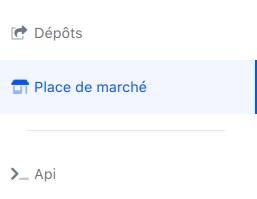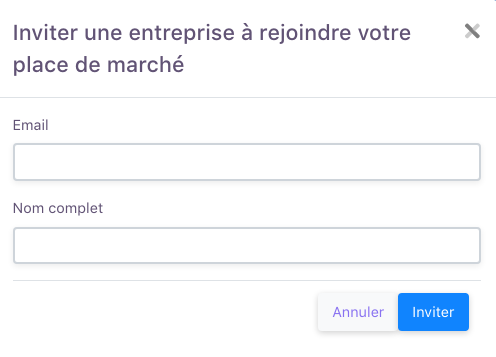NGO Account
Who is it for? This account is designed for Non-Governmental Organizations (NGOs) and non-profit associations. Why choose this account ?- No transaction limits, whether per operation or per week.
- Tailored to the specific needs of humanitarian and associative organizations.
- Official registration document of the association.
- ID card of the legal representative.
Freelancer Account
Who is it for? If you are a freelancer or service provider looking to receive payments easily, this account is for you. Key Features:- Limit of 10 transactions per week.
- Authorized transaction amount: between 100 XOF and 300,000 XOF.
- ID card.
- Tax Identification Number (IFU).
- Signature.
Business Account
Who is it for? Legally registered businesses that want to integrate online payments and efficiently manage their cash flow. Why choose this account ?- Access to all available payment methods on FedaPay.
- No transaction amount limits.
- Business Registration (RCCM).
- Tax Identification Number (IFU).
- ID card of the legal representative.
- Signature.
Government Account
Who is it for ? This account is designed for government institutions and administrative entities. Why choose this account ?- No transaction limits.
- Suitable for government financial operations.
Marketplace Account
Who is it for ? This account is specifically designed for marketplace platforms that connect sellers and buyers and need to automate payment and commission management. Why choose this account ?- Supports all payment methods (Mobile Money, bank cards, etc.).
- No limits on the number or amount of transactions.
- Advanced functionality: management of sub-accounts and commissions.
- ID card or passport of the Founder/Director/Manager.
- Copy of the ID card.
- Business Tax ID (IFU/VAT) + supporting document.
- Business Registration (RCCM) + supporting document.
Sub-Account Feature
With a Marketplace Account, you can integrate sub-accounts, allowing automatic payment distribution among multiple parties. Use Case Example : A marketplace connects multiple vendors. When a customer makes a purchase, a commission is deducted for the platform, and the remaining payment is automatically transferred to the relevant vendor. Conditions to activate sub-accounts :- A validated Marketplace Account.
- At least one associated sub-account.
How Does Payment Distribution Work ?
When you create a transaction on your marketplace, you can specify how the amount should be divided between the main account and service providers. Example of an API request for commission distribution :Track Transactions & Commissions
From your FedaPay dashboard, you can monitor all transactions with commission distribution by viewing their details.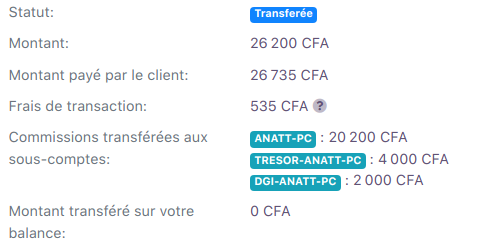
Invite a Provider to Join Your Marketplace
You can invite a service provider to join your FedaPay Marketplace account directly from your dashboard. Steps to invite a business :Automate Sub-Account Creation via API
FedaPay allows you to automate the onboarding of new providers by integrating the sub-account functionality directly into your system via API. Example code snippet for automating sub-account creation:Curl
Upgrading from an Individual Account to a Business Account on FedaPay
If you have a Freelancer Account (individual account), you can convert it into a Business Account by following these steps:Access the Upgrade Option
- Log in to your FedaPay account.
- Go to your account settings.
- Click on the Upgrade to Business button.
Verify the Required Documents
- An interface will appear with the list of documents required to validate your Business Account.
- Make sure you have all the necessary documents before proceeding.
Confirm the Conversion
- Click on Yes, I want to upgrade to Business.
- Fill out the application form by entering the required information.
Mandatory Tax Information for FedaPay Accounts
When creating or updating a FedaPay account (Freelancer, Business, or Marketplace), it is essential to provide accurate tax information, based on your country of operation. This data is required for proper legal identification and regulatory compliance.Required Tax Identifiers by Country
🇧🇯 Benin
🇧🇯 Benin
IFU (Unique Tax Identification Number)
🇸🇳 Senegal
🇸🇳 Senegal
IFU/NINEA (National Business and Association ID Number)
🇧🇫 Burkina Faso
🇧🇫 Burkina Faso
Unique Financial Identifier
🇨🇮 Ivory Coast
🇨🇮 Ivory Coast
IDU/NIF (Unique Identifier / Tax Identification Number)
🇹🇬 Togo
🇹🇬 Togo
NIF (Tax Identification Number)
🇳🇪 Niger
🇳🇪 Niger
NIF (Tax Identification Number)
🇬🇳 Guinea
🇬🇳 Guinea
NIF (Tax Identification Number)
🇲🇱 Mali
🇲🇱 Mali
NIF (Tax Identification Number)
Account Activation Form
What do you plan to sell? Clearly describe your business activity. ✅ Correct example:- “Online sales of men’s and women’s clothing”
- “Home meal delivery services”
- “Business”
- “Sales”
- “Akpakpa”
- “House 15”
- This capital must be expressed in CFA Francs (XOF) or the corresponding national currency.
- Any discrepancy between the declared capital and the one shown on the RCCM may result in the rejection of the application.
Best Practices
- Submit official and clear documents (PDF or high-quality image).
- Do not leave any mandatory fields empty when filling out the tax information.
- Double-check that the company or account holder name matches the documents exactly.