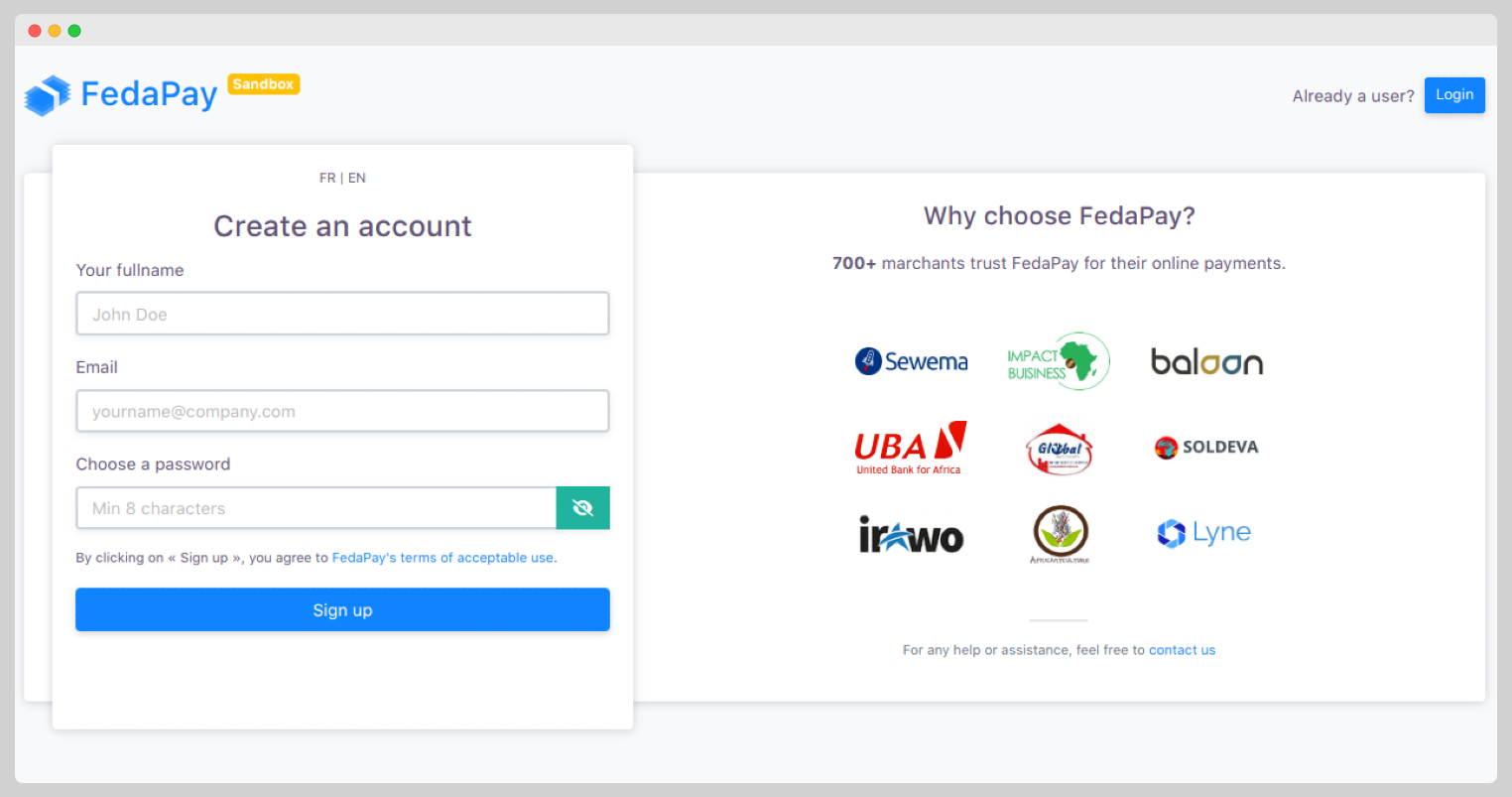Create a FedaPay Account (Test or Live)
Sign Up
Go to the FedaPay website and click Sign Up.
Email Confirmation
Check your inbox for FedaPay’s confirmation email, then click the validation link (whether in test/sandbox or live mode).
Account Verification (for Live Accounts Only)
To accept real payments, you’ll need to activate your Live account. Here’s how to proceed:Submit Account for Verification
Log in to your dashboard, go to settings, and click Activate my account.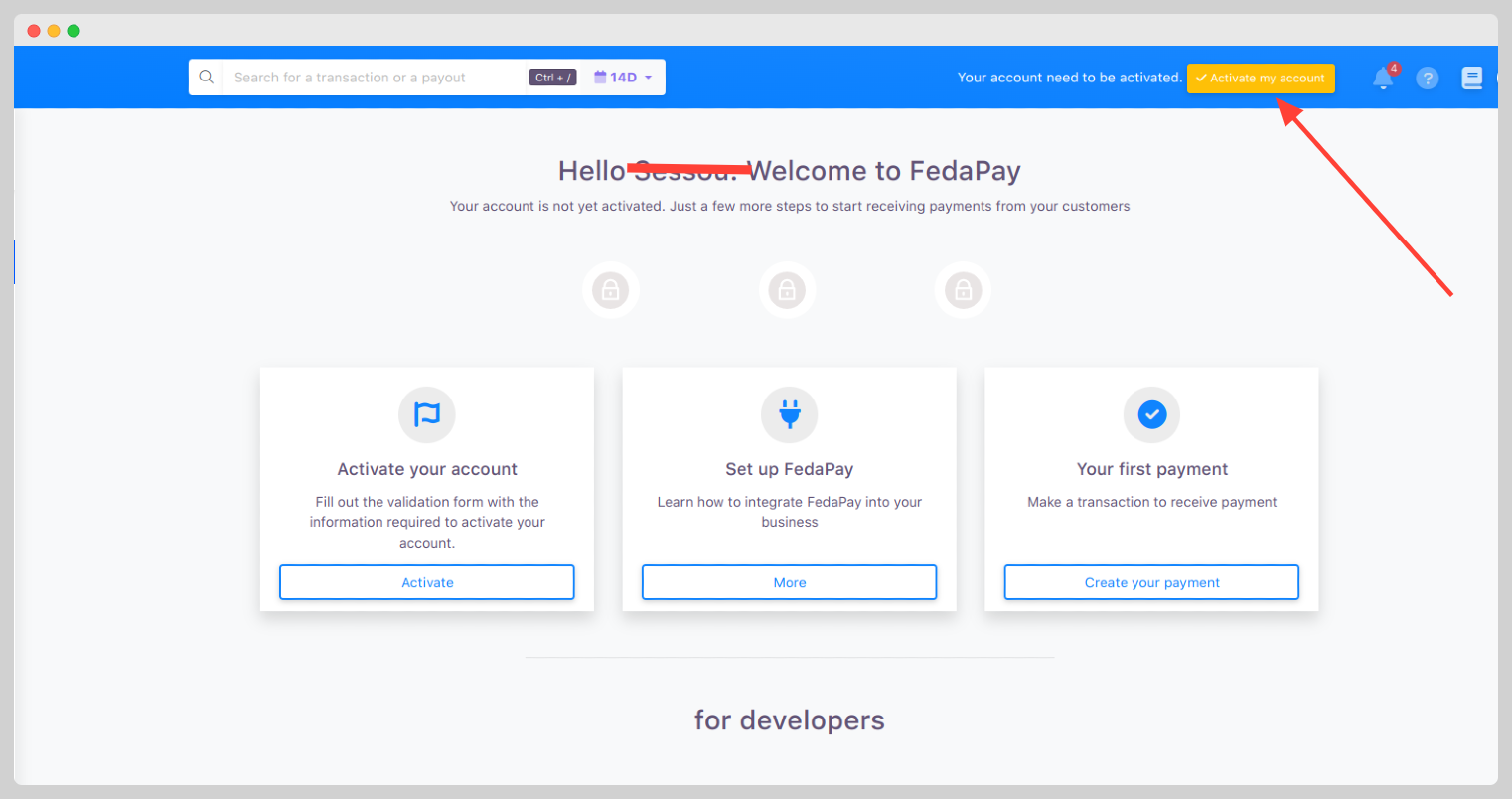
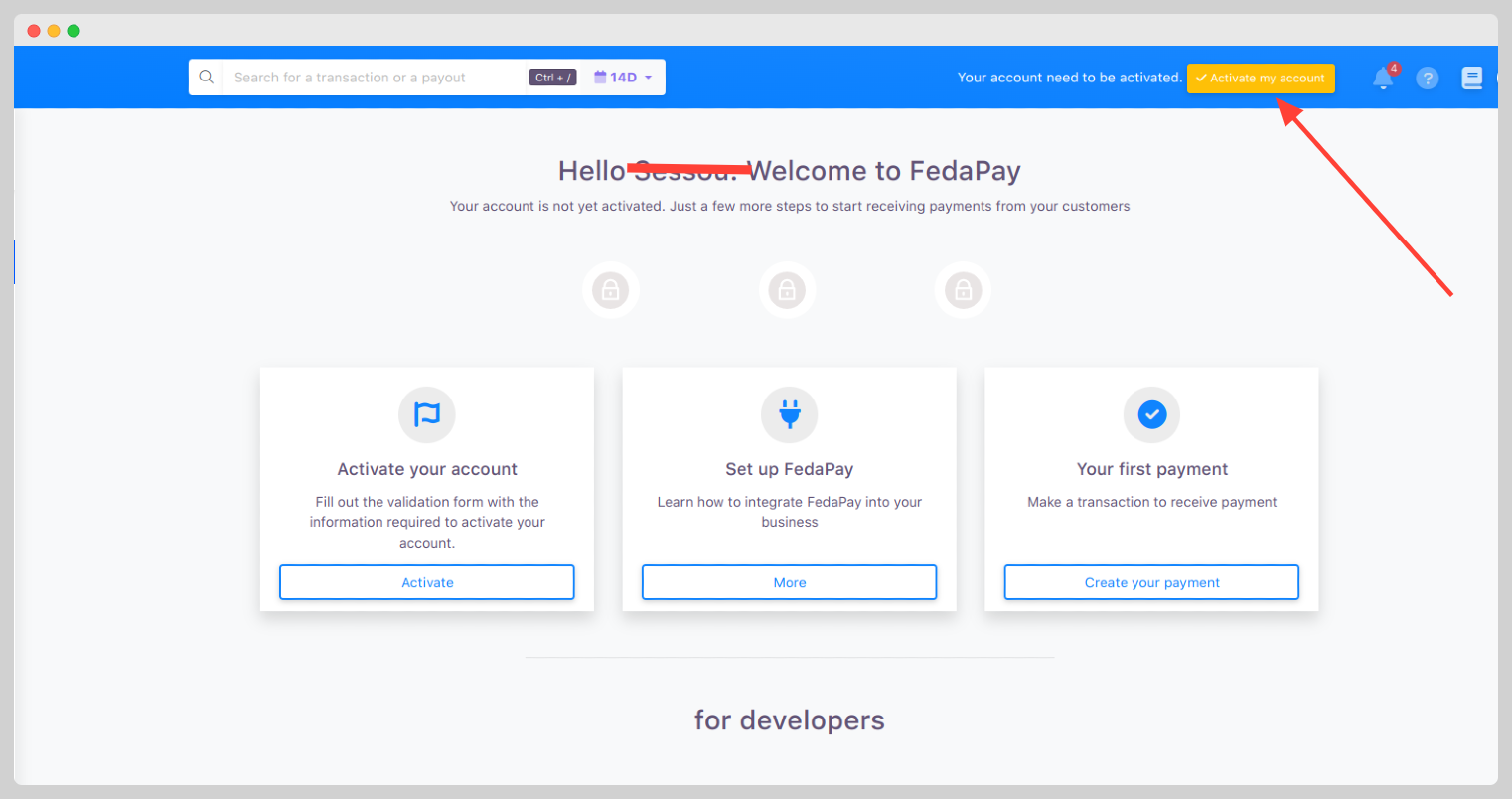
Fill Out the Form
Enter your organization’s name, business sector, and upload the required documents.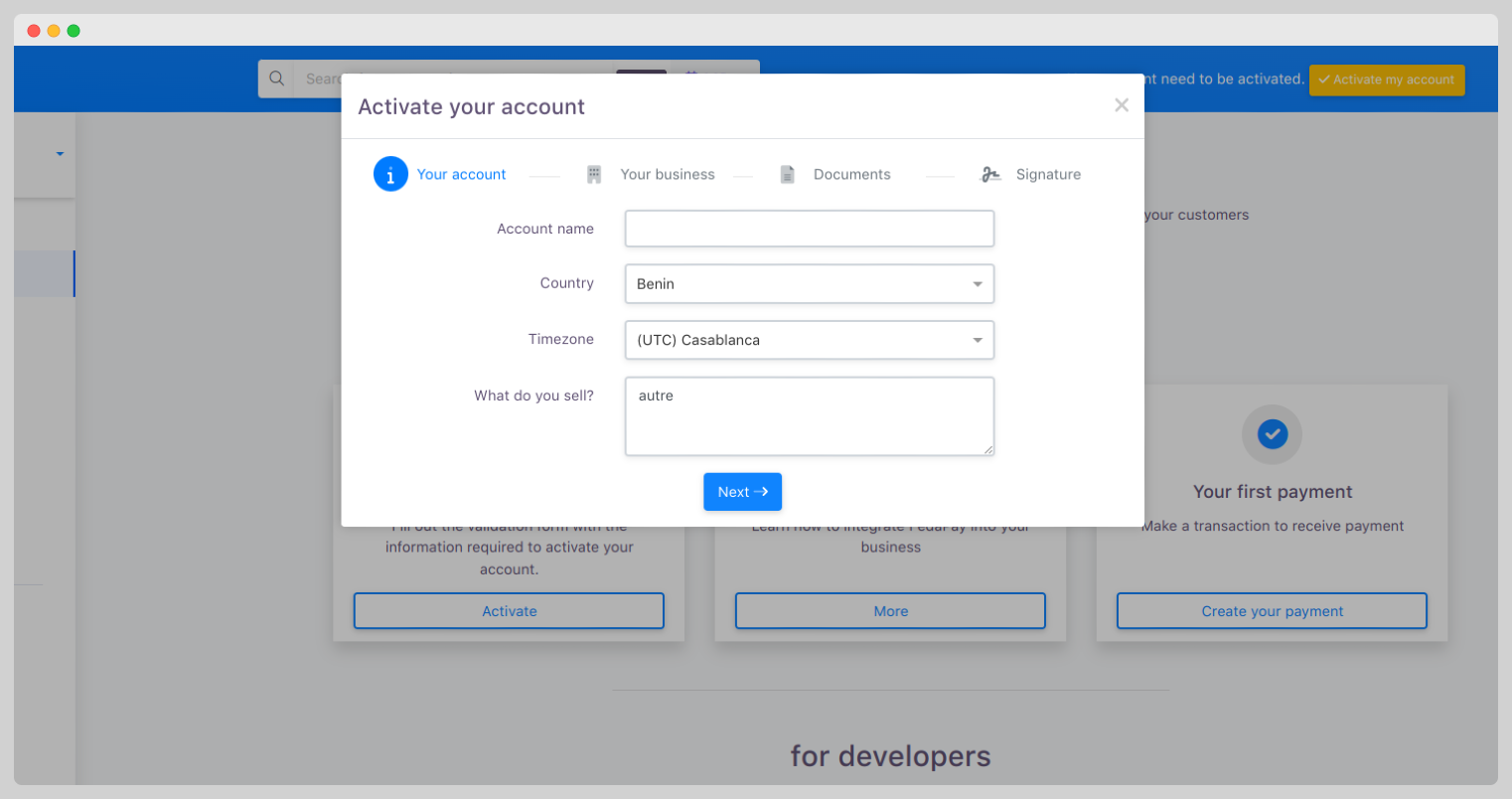
Verification Documents (KYC)Depending on your account type, specific information is required:
- NGO: For non-governmental organizations with no transaction limit.
- Freelancer : For independent workers, allowing up to 10 transactions per week, limited to amounts between 100 XOF and 300,000 XOF per transaction.
- Business : For formally registered companies, with no transaction limit.
- Government : For governmental institutions, with no transaction limit.
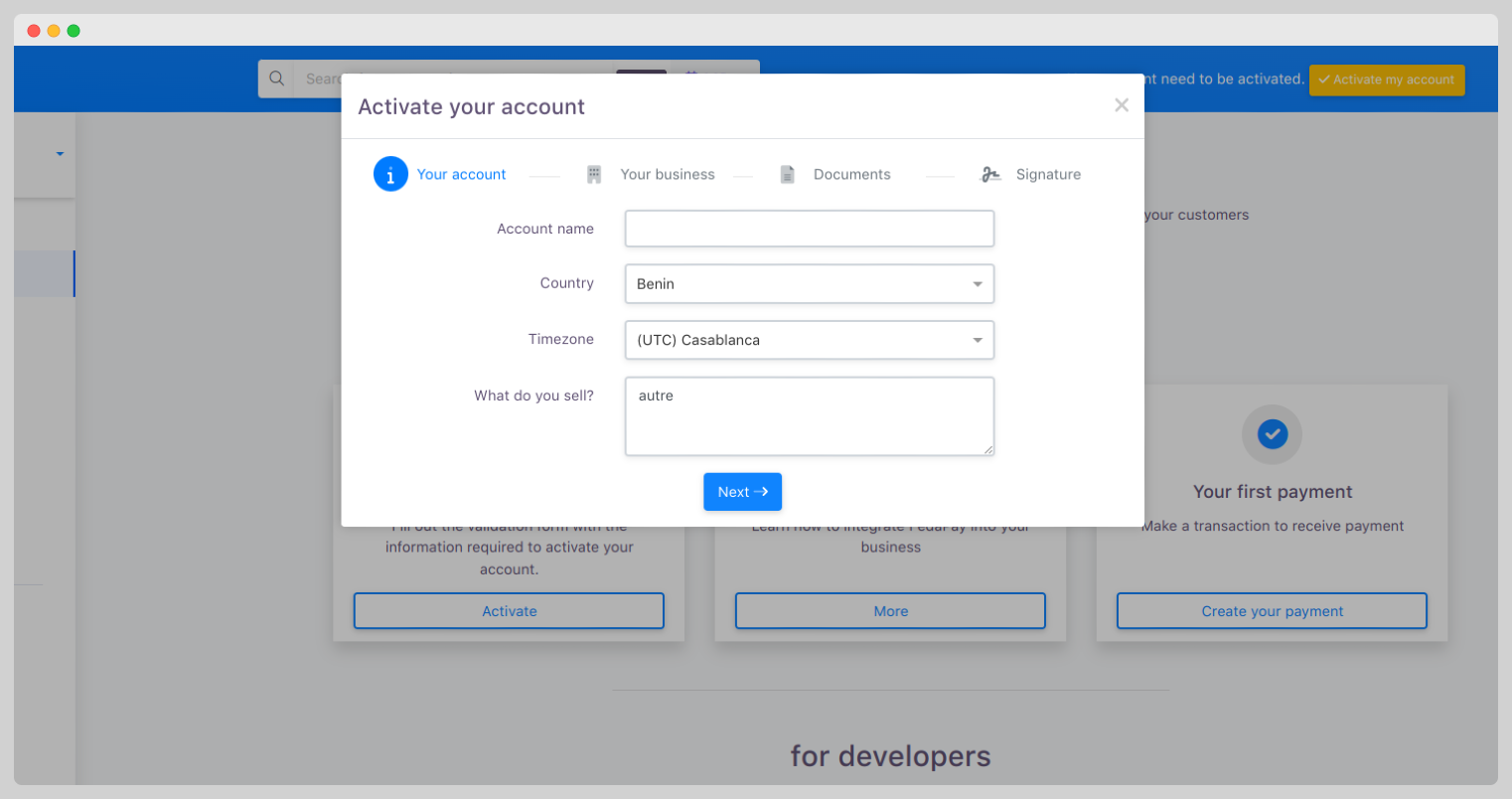
FedaPay Use Cases
The following examples illustrate how you can use FedaPay to collect and make payments based on your business needs:Collects
Scenario: Quickly receive payments with a payment link If you need to collect payments from clients without a complex technical integration, FedaPay offers a simple, effective solution. In just a few minutes, you can generate a secure payment link to send directly to your clients. Steps to Receive Payment via Payment Link :Create a Client
In your FedaPay dashboard, add a new client by filling in their basic information: first name, last name, and email (email is unique and essential for tracking clients). The phone number is optional.
Create a Transaction
A transaction represents the amount you expect from the client. Enter the transaction amount, add a description (required), and customize the return link after payment if necessary.
Transaction Statuses :
- pending : Pending (default status upon creation)
- approved : Approved (payment successful)
- declined : Declined (insufficient funds or payment issue)
- canceled : Canceled (voluntary or accidental interruption by the client)
- refunded : Refunded (amount returned to the client)
- transferred : Transferred (amount sent to the merchant’s account)
Payouts
Scenario: How an online betting company payouts winnings to a client ? For payout of winnings, online betting companies can use FedaPay to facilitate payouts to clients. This process simplifies payment transfers, offering clients a secure, quick experience. Steps to Make a Payout to a Client :Create a Payout
In the FedaPay dashboard, the betting company creates a payout for the winning client, specifying the payout amount and the client’s destination account.
Validate and Start the Payout
After the payout is created, its initial status is pending. Once the deposit request is validated, the status changes to started, indicating that the transfer is being prepared.
Processing and Sending
FedaPay begins processing the payout. At this stage, the status changes to processing, indicating the transfer is being finalized.
Completion
Once the payout is completed, the status changes to sent, confirming that the client has received their payout.
Payout Statuses:
- pending : Pending (initial status after payout creation)
- started : Started (payout has been validated)
- processing : In Progress (payout in process)
- sent : Sent (payout successfully made)
- failed : Failed (payout was not successful due to an error)
Security: Two-Factor Authentication (2FA)
Security is a priority at FedaPay, which is why we offer two-factor authentication (2FA) to protect your account and transactions. Enabling 2FA adds an additional layer of security by requiring a unique authentication code in addition to your password. How to Enable 2FA :- Go to your dashboard and open security settings.
- Click on Enable 2FA.
- Follow the instructions to link your account to an authenticator app like Google Authenticator.
- Each time you log in, you’ll need to enter a unique code generated by your 2FA app.