Configure the Give Plugin
Once both plugins are installed and activated, follow these steps :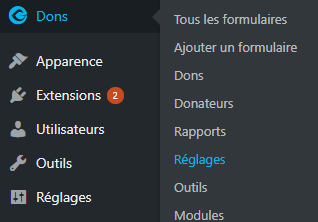
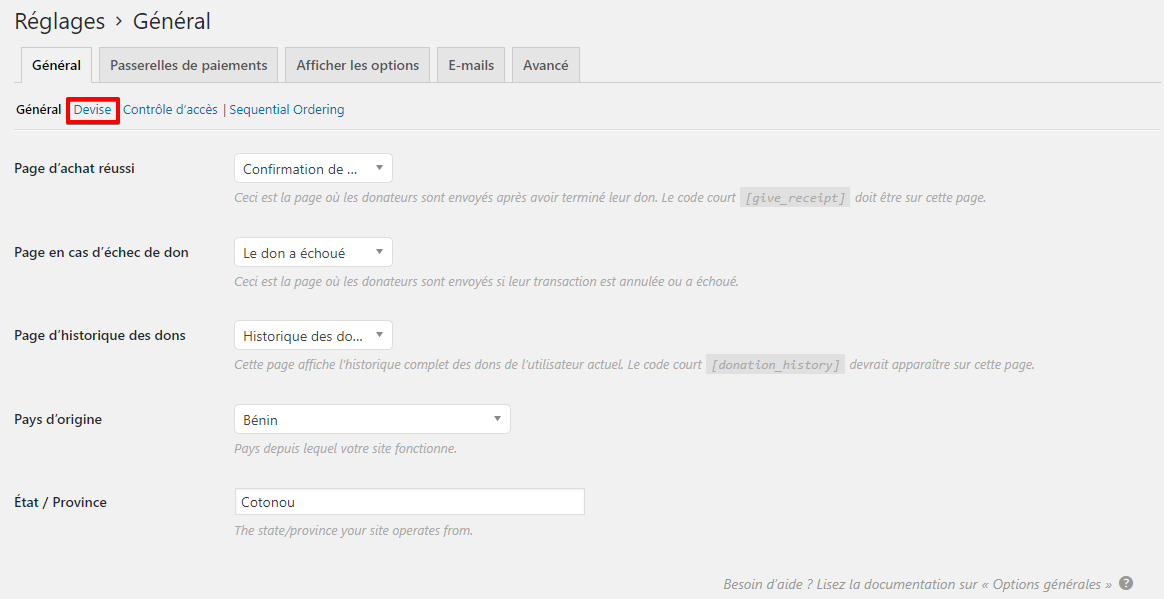
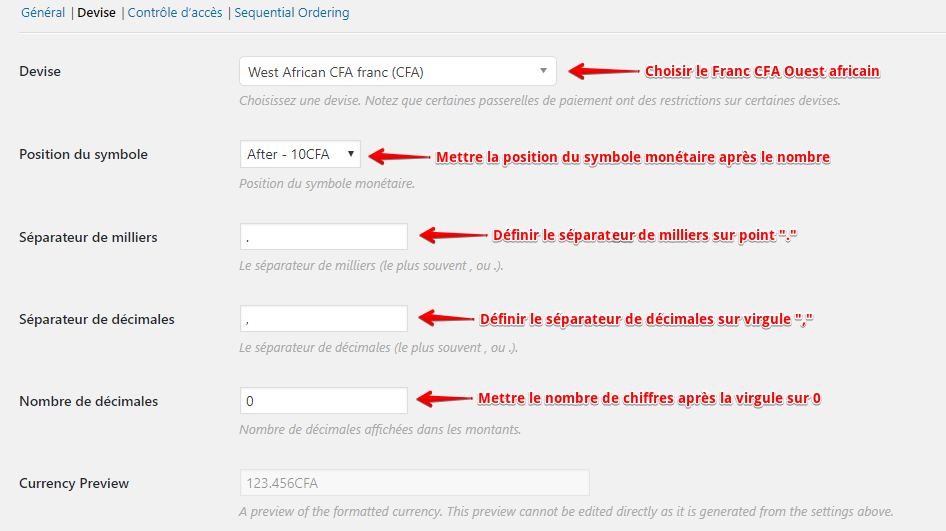
- Go to Donations > Settings in the WordPress dashboard.
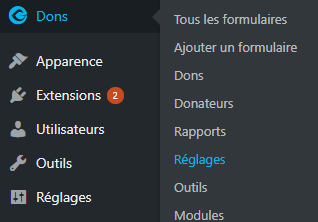
- Click on the Currency tab in the General settings.
- Set FCFA (XOF) as the default currency, as Feda Give currently only supports this currency.
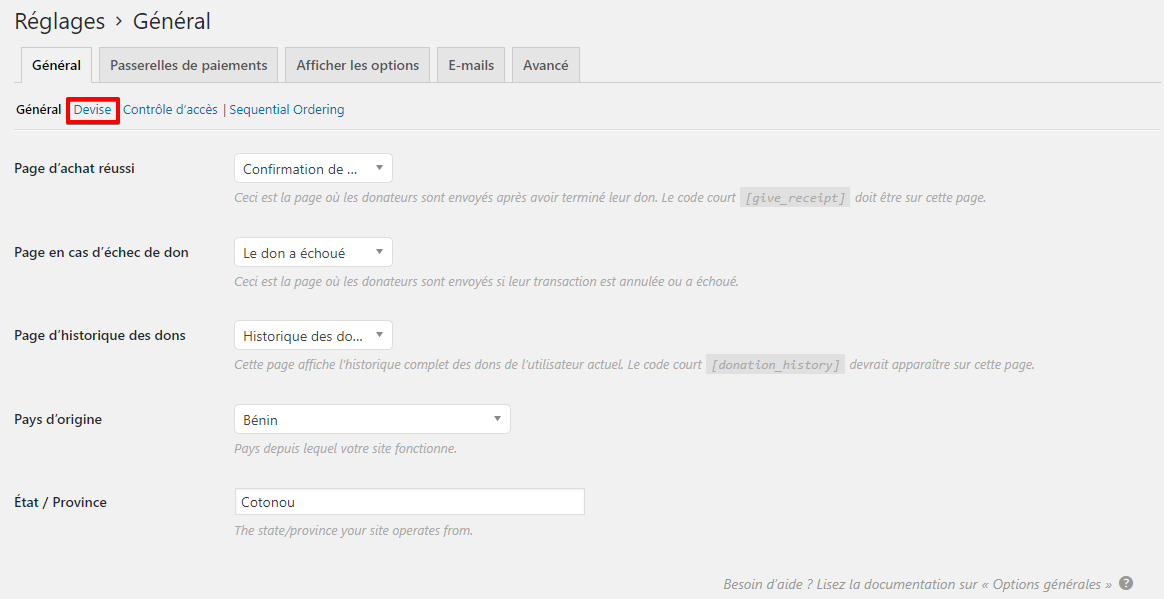
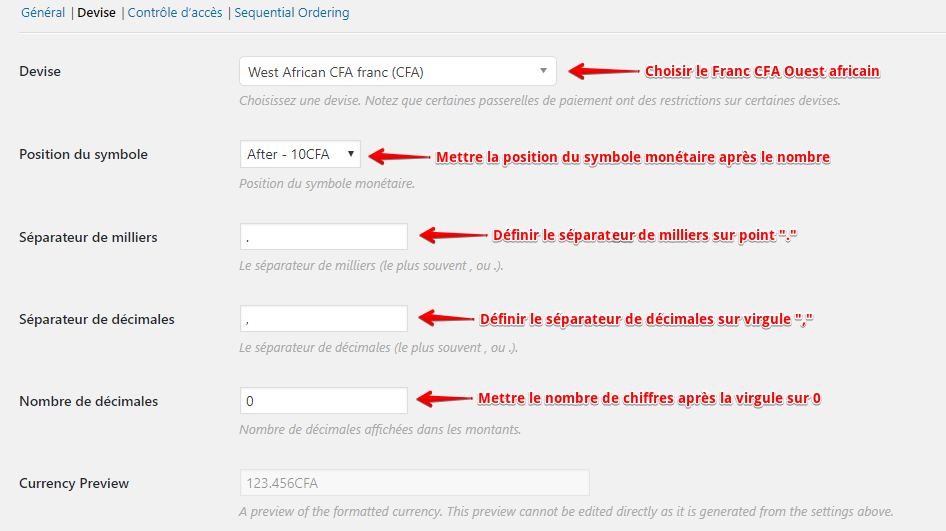
- Save the changes.
Enable the FedaPay Payment Gateway
After configuring the currency, activate FedaPay as a payment gateway :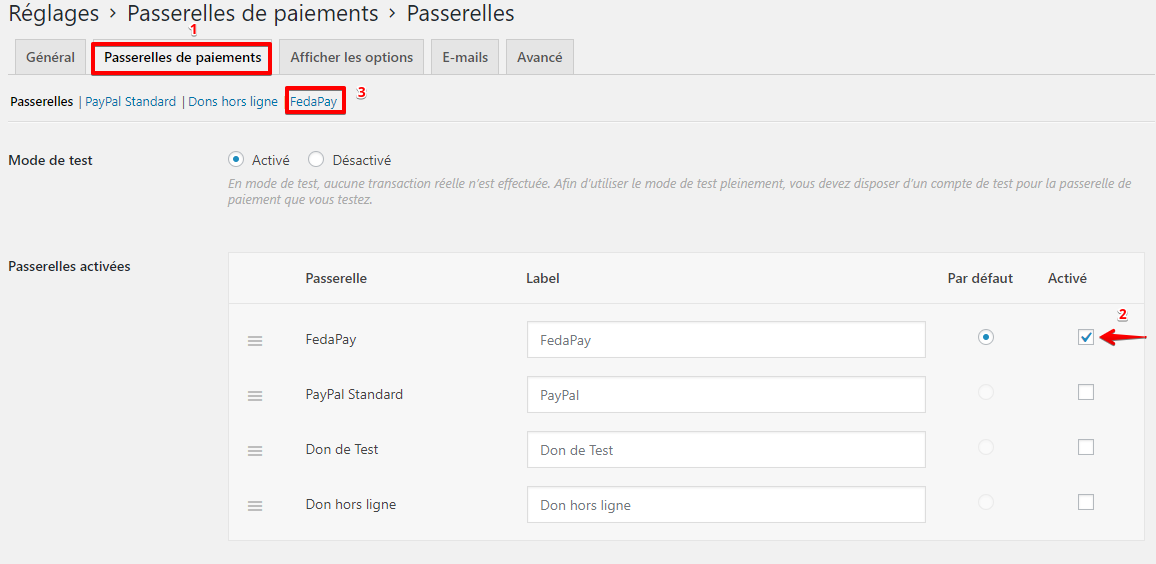
- Click on the Payment Gateways tab in the Give settings.
- Check the box next to FedaPay to activate it.
- Click on the FedaPay section that appears after activation.
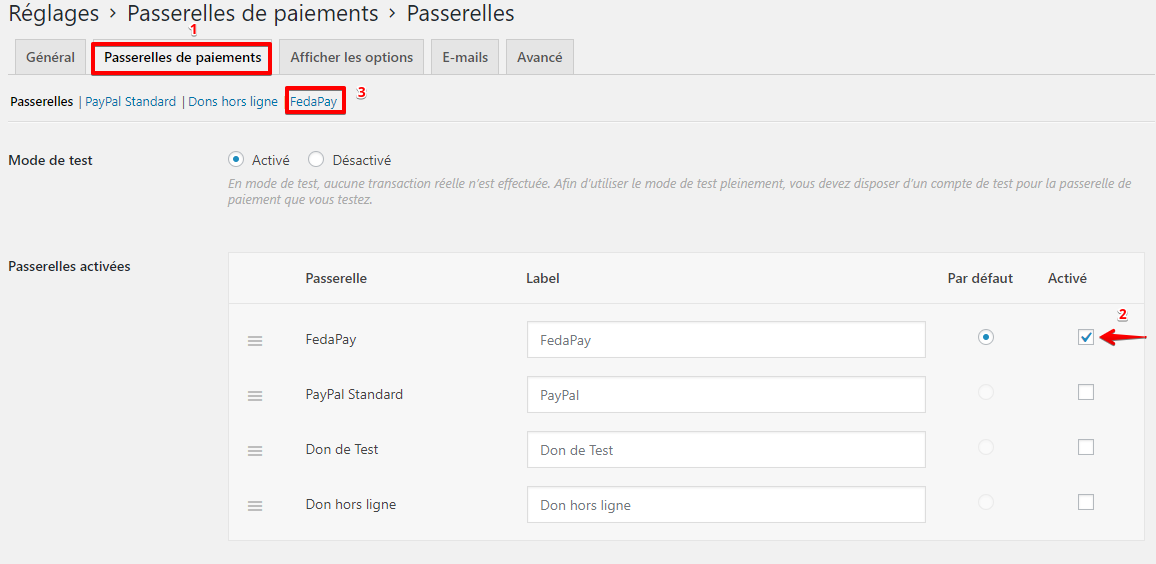
Configure Your FedaPay API Keys
For FedaPay to work properly, you need to link your FedaPay accounts using your secret API keys.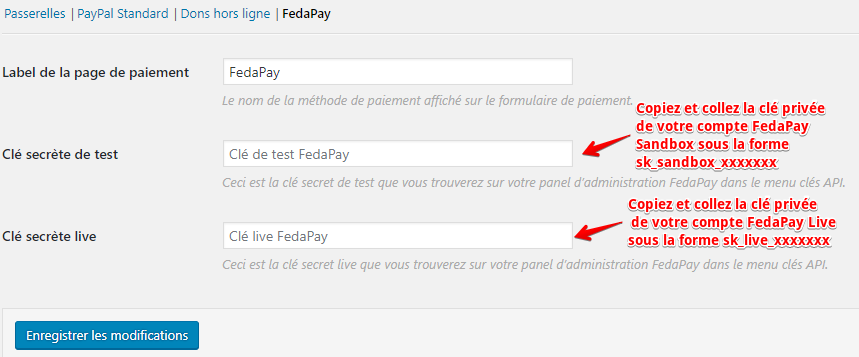
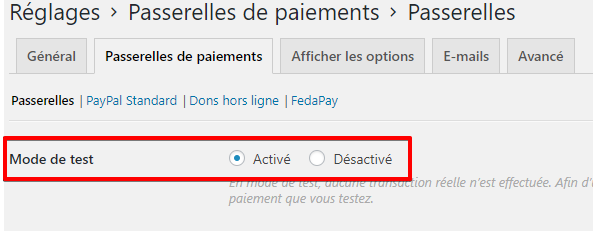
-
Log in to your FedaPay Sandbox and Live accounts to retrieve the secret API keys:
- sk_sandbox for your test account.
- sk_live for your real (live) account.
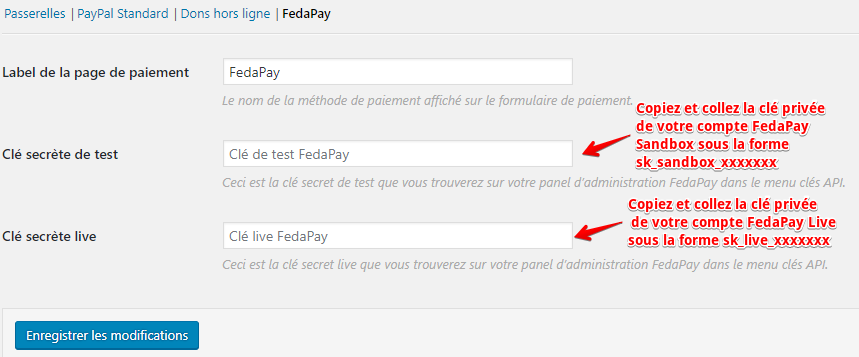
- Copy and paste the secret API key for test mode in the corresponding field when using the test mode.
- Do the same with the live secret API key to receive real donations once you’re ready to go live.
Note: Use the test key when the test mode is activated to avoid receiving real payments.
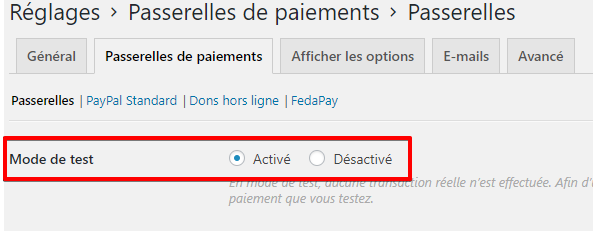
- Save your changes.
Create a Donation Form
Once the configuration is complete, you’re ready to create your donation form.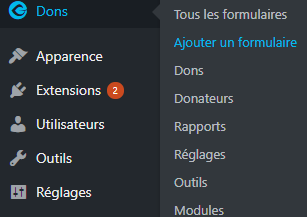
- Go to Donations > Add Form to create a donation collection form using Give.
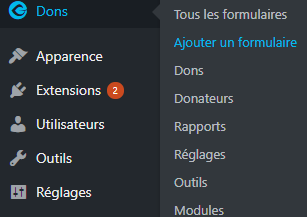
- Customize your form as needed.

